
How to Remove Android Apps That Won’t Uninstall?

Try the usual uninstall method. Hold down on the app icon, drag it to "Uninstall," and release. If that didn't work, no worries—onto the next step!
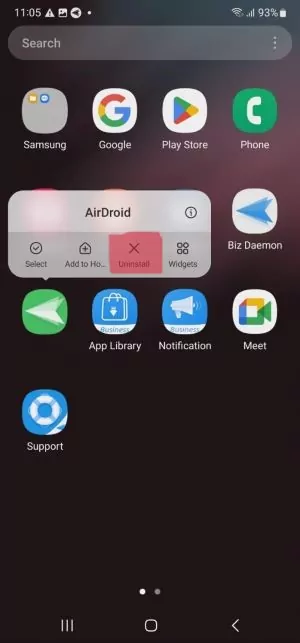
Head over to "Settings," find "Apps" or "Applications," and scroll down to the troublesome app. Tap "Force Stop." This should get rid of the app right away, and if not, move on to the next step.
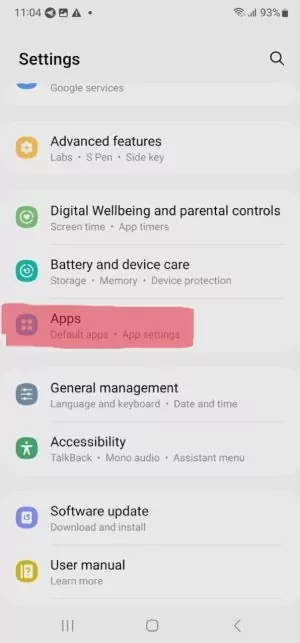
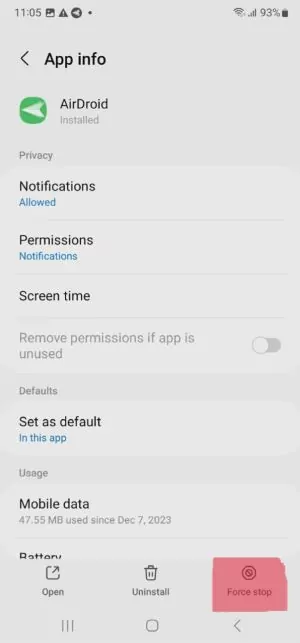
Still no luck? In the same spot, tap "Storage." Hit "Clear Cache" and "Clear Data".
Warning: This will reset the app, but might get it to cooperate.

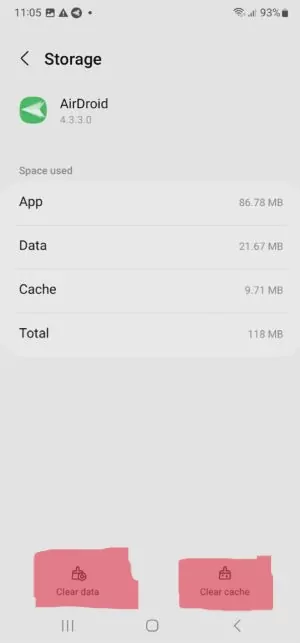
If all else fails, you can try disabling the app. Go back to the app's info page in settings and hit "Disable".

Still there? Then it must be stubborn. Time to call in the “cavalry.” There are some third-party apps designed to clean up unwanted apps. Look for reputable ones on the Play Store.
Last Resort: You can do a factory reset as a last resort to force remove app Android. This method wipes everything from your phone, so back up your data before going nuclear.





Leave a Reply.