Lockdown Windows & Android Deviecs with Kiosk Software
Kiosk software allows organizations to lockdown devices into single/multi-app mode, whitelist websites, preventing unauthorised access and limite public access.
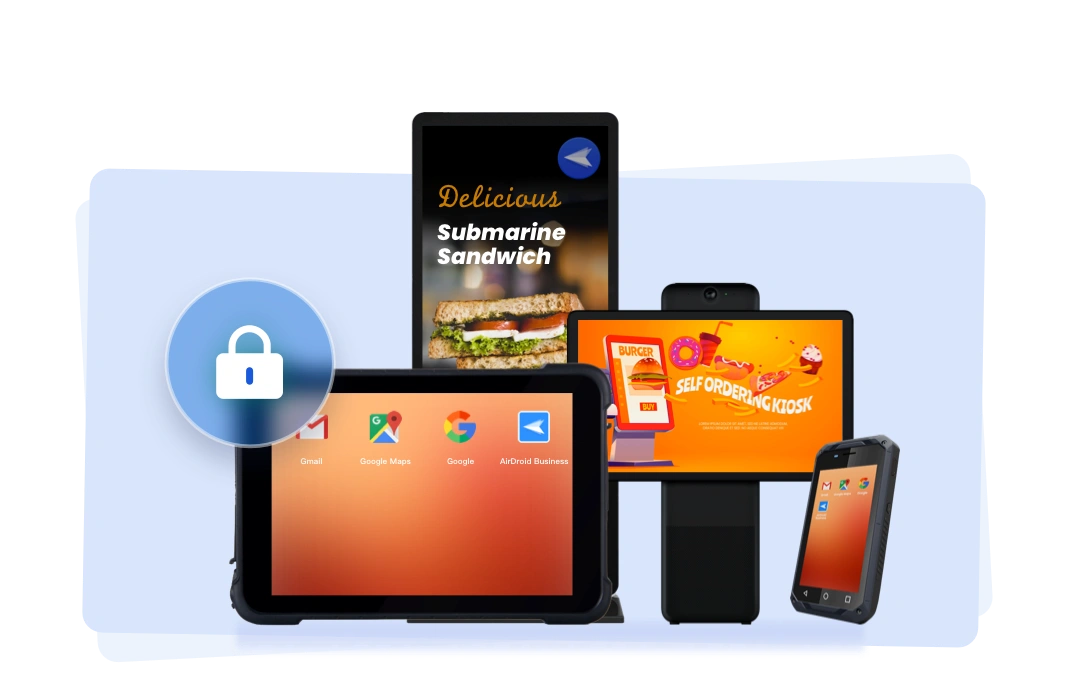
Lockdown smartphones and tablets to run only business-related apps or websites, preventing employees or customers from exiting the interface.
Transform Windows tablets, laptops, and desktops into dedicated devices that enhance productivity by running work-related applications or Chrome/Edge browser.

Restrict device access to only approved applications and websites. Users are prevented from accessing unauthorized content, ensuring devices are used strictly for their designated purposes.

AirDroid Business Kiosk Mode offers extensive customization options, allowing businesses to tailor the device interface to reflect their brand identity. Custom logos, specific layouts, and color schemes can be applied, creating a user experience that is both visually engaging and consistent with company branding.

Security remains a top priority, with AirDroid’s device limitation settings providing robust protection. Access to device settings is restricted, preventing unauthorized configuration changes and securing hardware buttons against tampering.

IT administrators can remotely monitor, manage, and update kiosk devices. Setup automatic system updates, application management, and troubleshooting can be performed without physical access to the device, minimizing downtime and maintaining operational efficiency across all deployed units.

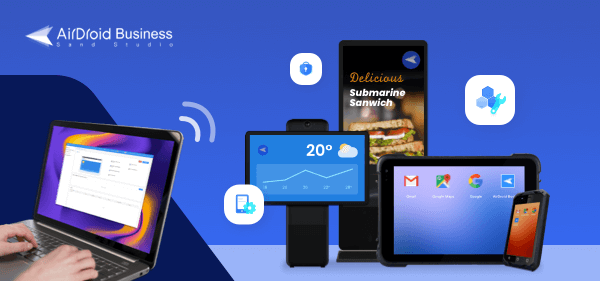






Customer Stories
Interactive Solutions, a company specializing in digital signage, needed a robust management solution to handle a large number of Android-based digital signage devices across various locations. By implementing AirDroid Business, they could remotely monitor, update, and troubleshoot their devices, ensuring uninterrupted service and reducing the need for on-site technical support.
Single-app mode locked the devices into a dedicated digital signage app, preventing unauthorized access and ensuring that the displays always ran as intended. The result was a streamlined operation that enhanced both security and efficiency, allowing Interactive Solutions to focus on delivering high-quality content to their clients.
Interactive Solutions
WINN Solutions a provider of tracking solutions for logistics and transportation, faced challenges managing the mobile devices used by drivers and staff in the field. AirDroid Business offered them a comprehensive solution to monitor and secure these devices remotely.
The Multi App mode allowed WINN Solutions to lock down their devices to only essential apps, preventing users from accessing unnecessary functions and ensuring that operations remained smooth and efficient.
Additionally, the remote maintenance features of AirDroid Business enabled the company to update and troubleshoot devices in real-time, minimizing downtime and maintaining the high level of service their clients expect.
WINN