How to update my company-owned application on AirDroid Business?
Before you upload the latest version APK of your company-owned application to AMS, please make sure the APK file meets the requirements below:
- The Package Name of the updated APK file needs to be the same as the current version.
- The Version number of the updated APK file must be greater than the current version.
- The updated APK file has the same signature as the current version.
- The VersionCode and VersionName in the code of the new APK must be changed.
After you confirm the new APK version match the requirements, start the application update process with the following steps:
- Step 1Access Your Application
- From Admin Console>Select Apps>App Library>Find the app you need to update and click the Update icon
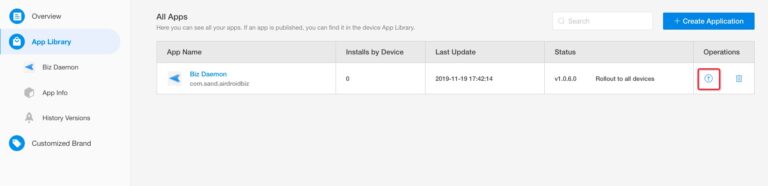
- Step 2Upload the Updated APK
- Click Update>Upload the updated APK> Edit release note to update your note>Click Next
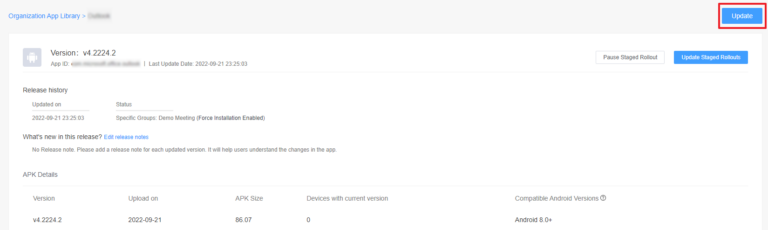
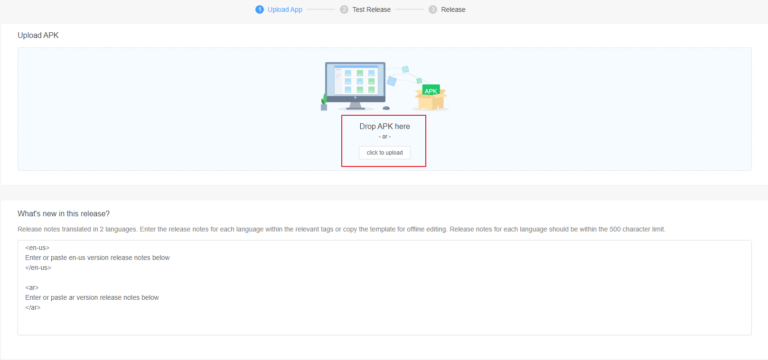
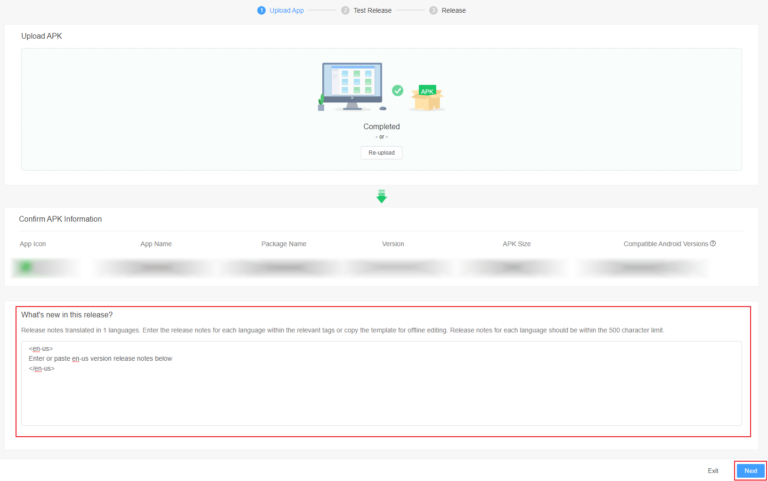
- Step 3Test Release (optional)
- If you want to test your device for compatibility with the new APK version, you can have a Test Release. (Please refer this article.)
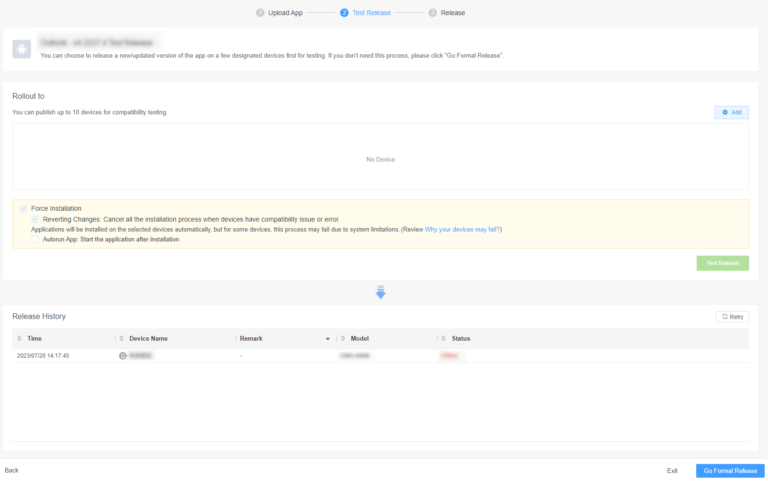
- Step 4Formal Release
- If you're satisfied with the results of the Test Release, or you want to release the new application immediately, you can proceed with the Formal Release. (Please refer this article.)
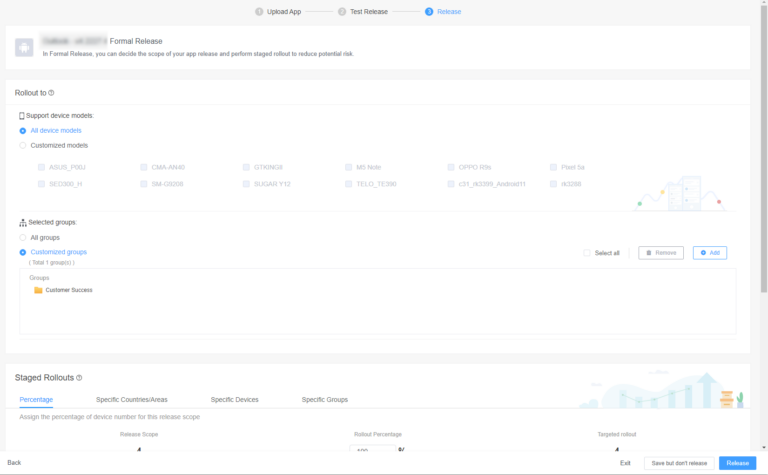
If you do not want to release your app to App Library immediately or you want to continue the edit later, click Save but not release. You can click icon to continue your updating setup later.
Still need help? Submit a request >>
Related Articles
- How to upload company-own application on AirDroid Business?
- How to select application from Managed Google Play Store on AirDroid Business?
- How to customize my Apps I uploaded on AirDroid Business?
- How to Test Release for AirDroid Business?
- How to Formal Release in AirDroid Business?
You May Also Like
- How to Use OEMConfig Policy to Restrict the Samsung Device
- How to implement App Blocklist/ App Allowlist on AirDroid Business?
- How can I control camera access using Camera and Lockscreen Camera Settings in AirDroid Business?
- How can I set up password rules with Android Password Policy in AirDroid Business?
- How do I manage Microphone Permissions in AirDroid Business?

