Best Wi-Fi Calling Apps for iPhone Without Carrier in 2025
Wi-Fi calling has become an inherent component of modern smartphones, allowing users to make and receive calls using Wi-Fi. It eliminates the need for relying solely on a cellular network.
If you're using an iPhone and looking to make the most of its Wi-Fi calling function, this guide is meant for you. This blog post explores the capabilities of the native iPhone Wi-Fi calling as well as reviews the best Wi-Fi calling apps for iPhone in 2025. Let's dive in!
Key Points
1. Necessity of Carrier Support for Apple's Wi-Fi Calling: iPhone rolled out the Wi-Fi calling feature in iOS 9, which integrates seamlessly with the iPhone's native Phone app. However, it works only if the SIM carrier supports Wi-Fi calling. Unfortunately, only a few major carriers like Verizon and AT&T offer Wi-Fi calling.
2. Viability of VoIP apps as alternatives
VoIP apps come into play when your carrier doesn't support Wi-Fi calling on iPhone. These tools are specifically designed for calling over Wi-Fi on iPhone regardless of the carrier you're using.
Moreover, VoIP apps offer additional benefits like rich functionality, cross-platform compatibility, and competitive international call rates.
3. Importance of Choosing the Right App Based on Needs
The internet is awash with iOS VoIP apps having varying features and pricing plans. Some apps are suited for personal use while others are more preferable for business purposes. So, it's vital to choose the app that caters to your specific personal, travel, or business needs.
It's best to focus on the call quality, ease of use, premium plan, cross-platform compatibility, and feature list of the VoIP app before making a decision.
Can You Make Wi-Fi Calls Without a Sim Card or Carrier?
Yes, it's possible to make iPhone Wi-Fi calls without needing a SIM card or even a carrier – but with some caveats. For instance, the iPhone's built-in Wi-Fi calling function supports calls and messages through a Wi-Fi network.
iPhone Wi-Fi Calling Requirements
To use this feature:
- iPhone 5 or later with iOS 9 or later
- An active cellular plan with a carrier like Verizon that supports Wi-Fi calling
- A strong, uninterrupted Wi-Fi connection
- Carrier settings properly configured
Limitations of iPhone Wi-Fi Calling
- Wi-Fi calling is supported only by a handful of carriers, and that too in the US
- Calls are often routed through cellular networks even if the Wi-Fi signal is strong
- Roaming restrictions apply when you make international calls through Wi-Fi calling
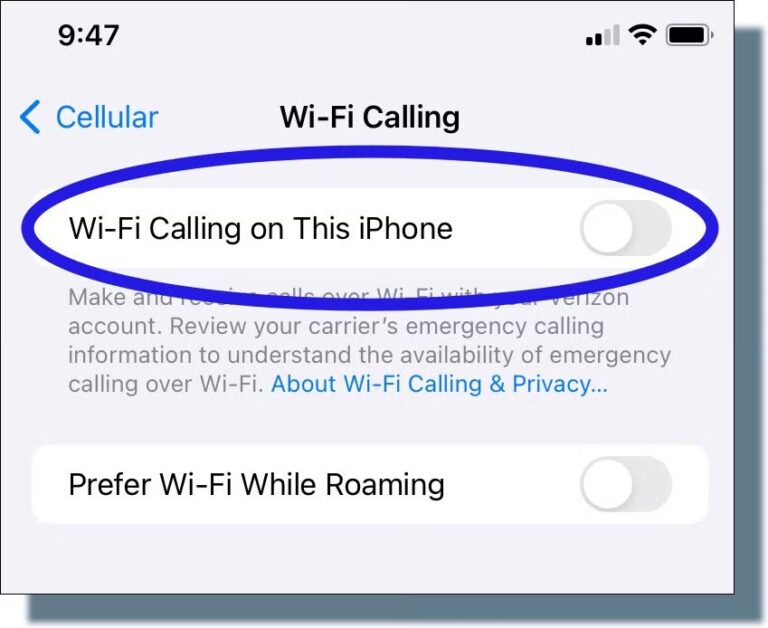
User Experiences of Apple Community
iPhone users have mixed reactions on the reliability of the native iOS Wi-Fi calling. Some praise it for its seamless Wi-Fi calling in areas with poor cellular coverage and support for emergency calls. Others face a variety of challenges, such as:
Activation Bugs: Users mostly face configuration issues with iPhone Wi-Fi calling due to carrier restrictions and outdated settings.
Quality Issues: It's common for iPhone users to experience frequent drops in call quality even if Wi-Fi supply is strong.
Inconsistent Carrier Support: Most phone carriers don't support native iPhone Wi-Fi calling, while others offer limited support with additional cost for it, creating confusion among users.
Based on live user experiences, it's best to rely on a dedicated VoIP Wi-Fi calling app to bypass the carrier requirements.
Alternatives Solutions – Using VoIP Apps
Not satisfied with the default iPhone Wi-Fi calling? You can always rely on third-party VoIP apps that facilitate calls and messages over Wi-Fi. Here are the top-ranked VoIP iPhone apps that require your attention!
- 1. Talkatone: Best for personal use
- 2. Google Voice: Best for US-based personal use
- 3. AirDroid Remote Support: Best for IT professionals and customer service centers
- 4. Skype: Best for audio/video conferencing and international calls
- 5. WhatsApp: Best for personal and travel use
Let's review the key features and limitations of each Wi-Fi calling app:
Tool 1: Talkatone
Internet Compatibility: Works seamlessly on both Wi-Fi and mobile data.
Cost Structure: Free calls to Talkative users while in-app credits are needed for international calls to non-Talkatone users.
Registration requirements: Sign up is needed with your email address or Facebook account.
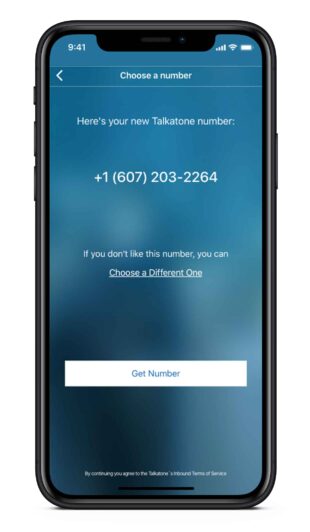
Available for both iOS and Android, Talkatone is a great VoIP app to call through Wi-Fi on iPhone without any hassle. Talkatone users can enjoy free calls and messages over Wi-Fi within USA and Canada.
Notable Features
- Supports both Wi-Fi and cellular data
- Call forwarding and voicemail
- Free domestic calls and texts for USA and Canada users
- Competitive international calling rates
Limitations
- Ads in the free version
- Doesn't support emergency calls
Tool 2: Google Voice
Internet Compatibility: Both Wi-Fi and mobile data, but Wi-Fi is recommended
Cost Structure: Free calls to the US and Canada, and international calls at affordable rates.
Registration requirements: Sign in withyour Google account and get a free US-based Google Voice number.

Google Voice is a premium VoIP app offered by Google that allows calls and messages over Wi-Fi. It supports cross-platform calling to iPhone, Android, and desktop devices. It suits users seeking a single number to manage all their communication needs.
Notable Features
- Free Wi-Fi calls and messages to the US and Canada
- Built-in spam filtering
- Seamlessly integrates with your phone's contacts
- Voicemail and call forwarding
Limitations
- Only available in the US
- It requires a Google account
Tool 3: AirDroid Remote Support
Internet Compatibility: Relies on both Wi-Fi or mobile data for remote calling.
Cost Structure: Free version with limited features as well as multiple premium plans catering to your individual or business needs.
Registration requirements: Sign up is needed with your AirDroid account to use this app.
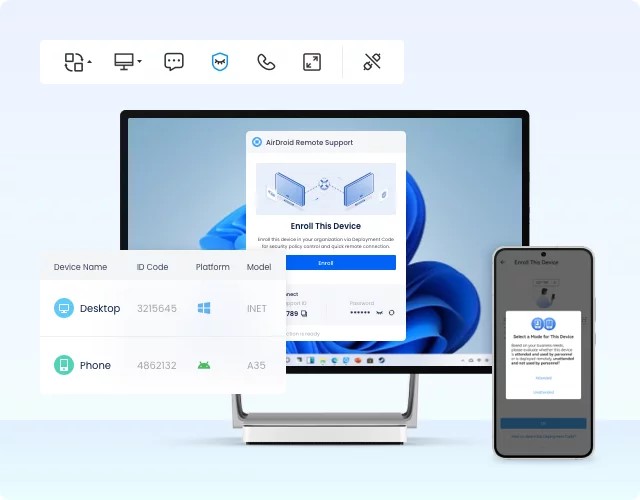
Available for Android, iOS, and desktop, AirDroid Remote Support incorporates an intuitive iPhone Wi-Fi calling functionality. It is particularly useful for providing verbal remote guidance or tech support to customers or your friends and family.
Moreover, its multi-device screen sharing and remote camera access in conjunction with VoIP make it a powerful remote assistance tool.
Notable Features
- Free remote calls and messages over Wi-Fi
- Clear and high-quality two-way audio
- Secure and 100% encrypted communication
- Screen sharing and file transferring
- Comprehensive remote control
- Very competitive pricing plans
Limitations
- Limited free features
- It is not a dedicated VoIP app, but rather a desktop remote assistance tool
Tool 4: Skype
Internet Compatibility: Compatibility with both Wi-Fi and mobile data
Cost Structure: Free Skype-to-Skype calls, while pay-per-minute rates or Credits for international calls
Registration requirements: Sign up on Skype with your Microsoft account and choose a username to proceed. Adding the phone number is optional.

When it comes to the free iPhone to iPhone Wi-Fi calling, Skype always stands out as a reliable partner. It offers free Wi-Fi calling to other Skype users as well as cheap international calls to non-Skype users. This tool is especially useful for multi-device Wi-Fi video conferencing. Skype is among the few VoIP apps that support calling to regular numbers as well.
Notable Features
- High-quality Wi-Fi audio and video calls
- Video conference of up to 100 users
- Call regular phone and landline numbers at affordable rates
- Offers file sharing and screen sharing capabilities
Limitations
- The free version includes many ads
- Consumes more data than its peers
Tool 5: WhatsApp
Internet Compatibility: Both Wi-Fi and mobile data
Cost Structure: Completely free to use
Registration requirements: Confirm your phone number during setup. After signing in, you can keep using it without a SIM as well.
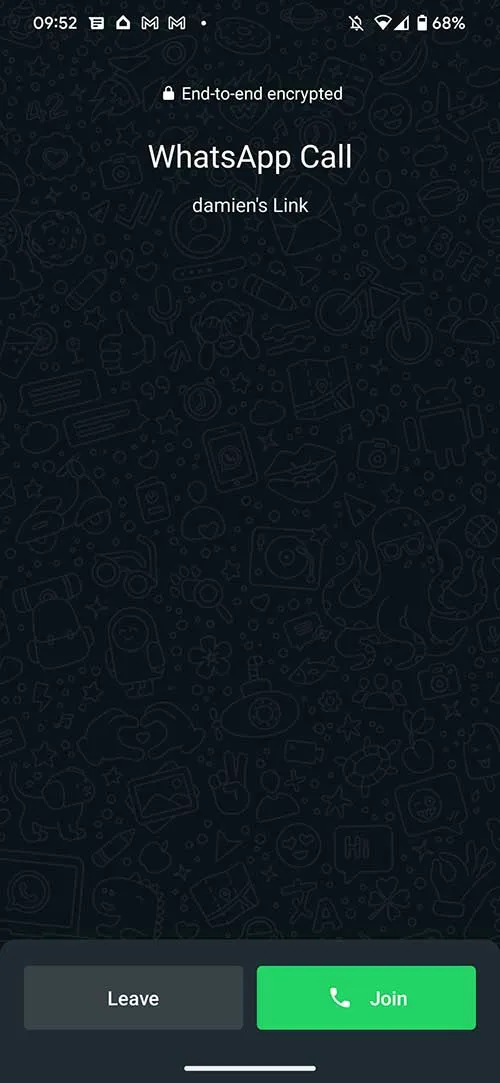
WhatsApp is probably the most popular VoIP app for Wi-Fi calling on iPhone without a carrier. It maintains advanced end-to-end encryption along with offering features like video conferencing and file sharing. The most defining trait of WhatsApp is its ease of use and universal compatibility.
Notable Features
- Free messaging and voice/video calls
- Group Wi-Fi calls to up to 32 participants
- HD photo and video sharing
- Cloud back up on both iOS and Android
- Seamless integration with your phone's contacts
Limitations
- Unlike Skype, it doesn't support calls to non-WhatsApp users
- Requires a phone number for registration, which may not be ideal for privacy-conscious users.
Part 4: Key Considerations and Potential Issues in iPhone Wi-Fi Calling Apps
When choosing an iPhone Wi-Fi calling app, it's important to consider several factors to ensure a seamless calling experience:
1. Call Quality: The call quality primarily depends on the internet strength. So, make sure the internet supply is consistent.
2. Security and Privacy: Apps like WhatsApp and AirDroid Remote Support promise end-to-end encryption, but free versions of most iOS Wi-Fi calling apps are not so secure.
3. Emergency Call Limitations: Most Wi-Fi calling apps don't support emergency calling. However, the carrier-based Wi-Fi such as Apple's native Wi-Fi calling feature, can route emergency calls.
4. Compatibility Issues: Some VoIP apps are not compatible with older iOS versions. Similarly, apps like AirDroid Remote Support, WhatsApp, and Skype allow calls across devices while Talkatone often restrict functionality to a single device.
Final Thoughts
This article reviews the best Wi-Fi calling apps for iPhone, including their key features, cost structure, and limitations. Now, it's up to you to choose which app suits your specific needs. As far as the editor's recommendation goes:
For Personal Use: WhatsApp and Google Voice for communication, while AirDroid Remote Support for providing remote assistance to your friends and family.
For Travel Use: WhatsApp, Talkatone, and Skype are the best to stay connected to your loved ones while travelling.
For Business Use: AirDroid Remote Support for IT professionals and customer service centers, while Skype for holding business online meetings.







Leave a Reply.