Home > Quick Guides > How to Turn Off iCloud Music Library on a Mac?
Like
Dislike

How to Turn Off iCloud Music Library on a Mac?
Filed to: Quick Guides

If you ever wish to disable Apple Music Library sync on your Mac, follow the below steps:
Step 1: Launch the Apple Music app. Point your cursor on "Music" at the top and choose Music > Preferences.
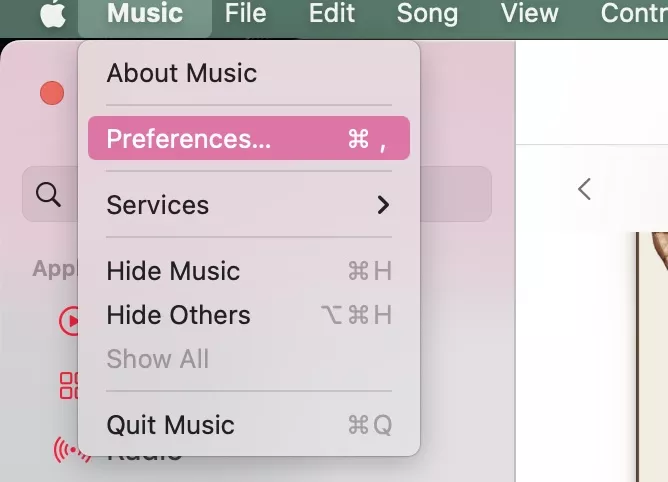
Step 2: Under the General tab, un-check the box for "Sync Library." Hit Ok.
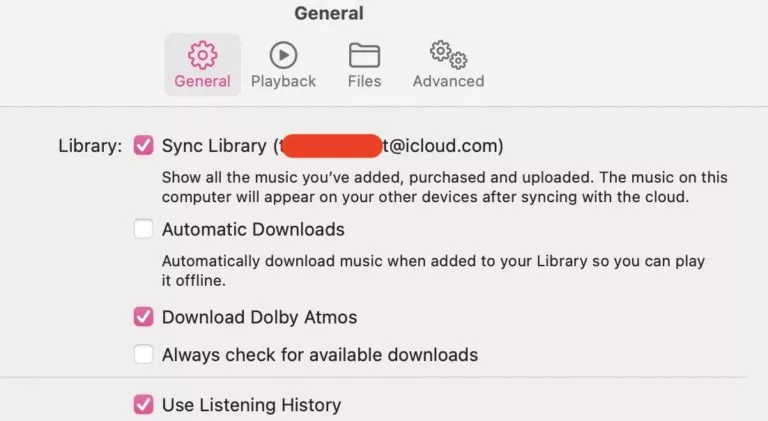
Step 3: While doing that, be sure you're signed in with the same email address that you use with the Apple subscriptions. The email address is visible in the bracket next to Sync Library.
Note: Once you are done, any song or playlist you add to the Apple Music library on this Mac won't be accessible on your iPhone/iPad or Windows - and vice versa.
Move Your Downloaded Music to Another Device - AirDroid
Discussion
The discussion and share your voice here.





Leave a Reply.