Home > Quick Guides > How to Find PDF Downloads on iPhone
Like
Dislike

How to Find PDF Downloads on iPhone
Filed to: Quick Guides

Here's how to see downloaded PDF files on iPhone through the Files app:
Step 1: Tap the Files app icon on your iPhone’s home screen.

Step 2: Depending on your saving location, tap on the relevant option to see your download.
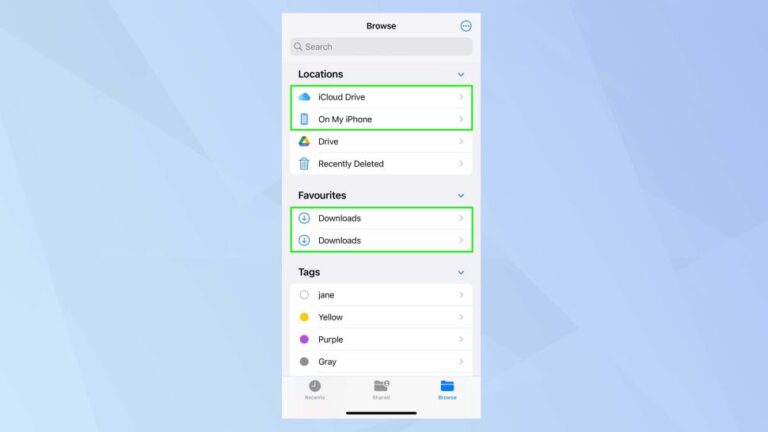
Step 3: After that, simply tap on Downloads to see the downloaded PDF files in the folder.

Best iPhone File Transfer - AirDroid
Discussion
The discussion and share your voice here.





Leave a Reply.