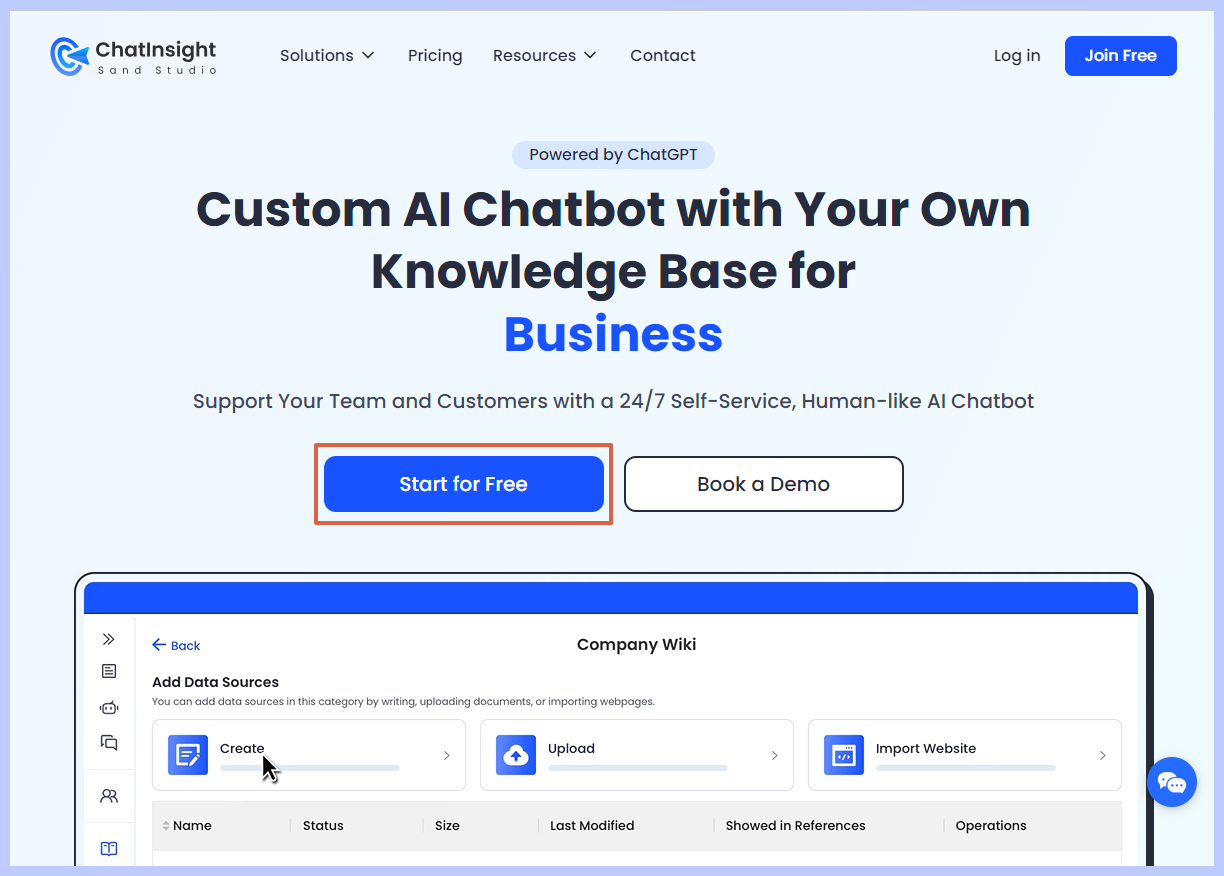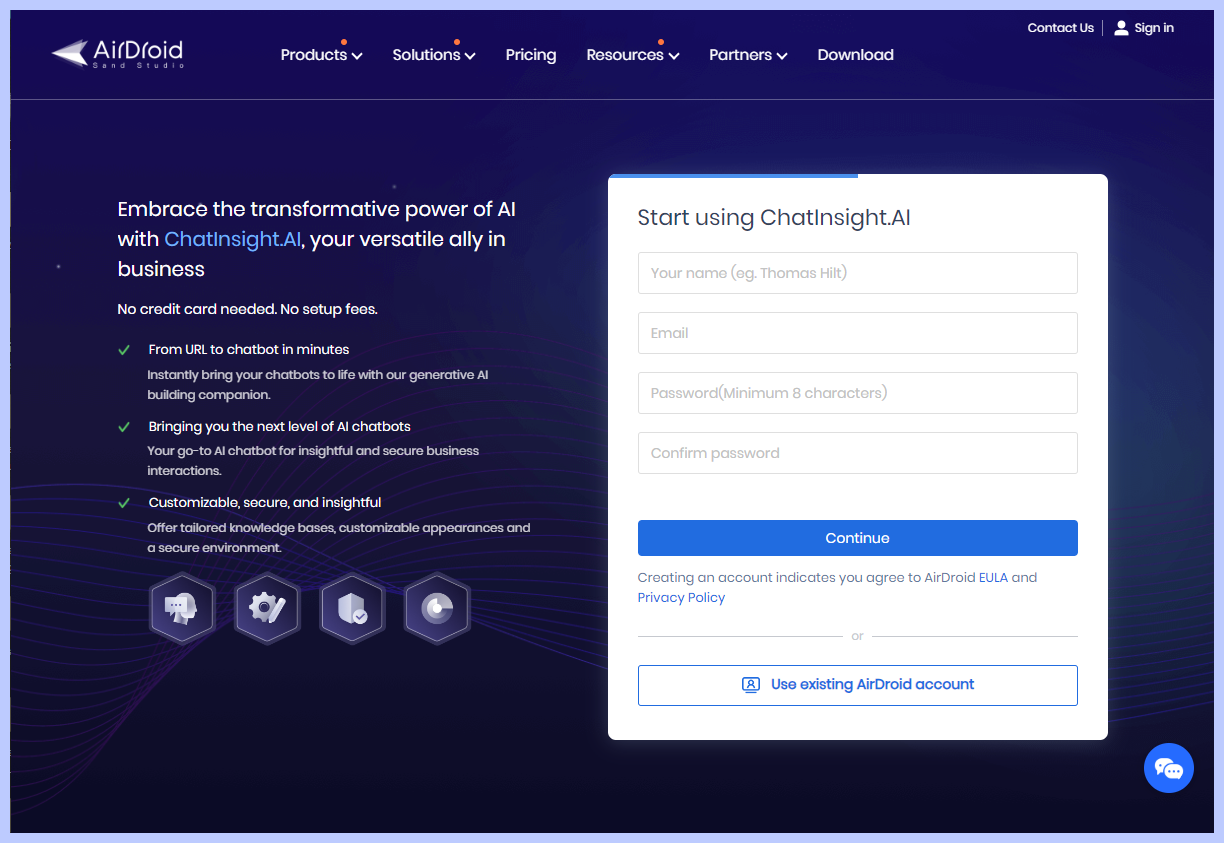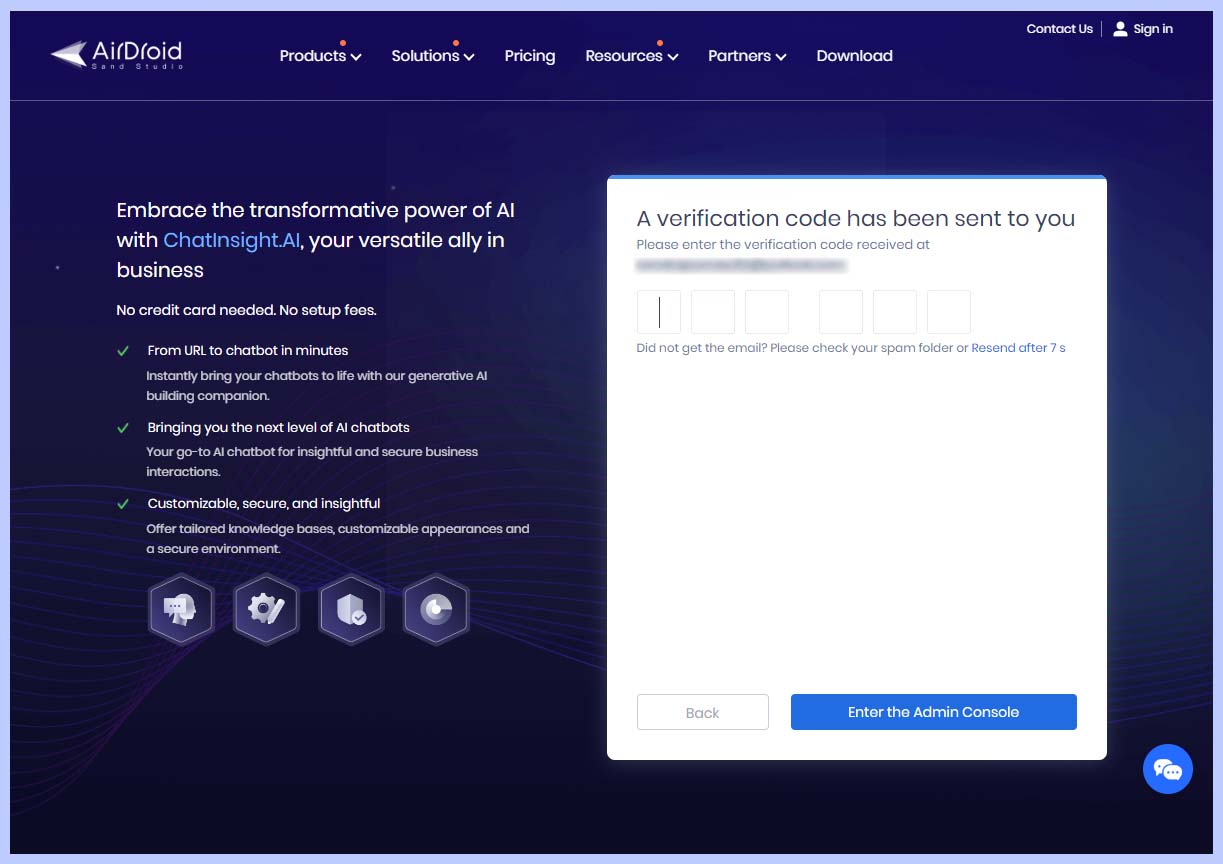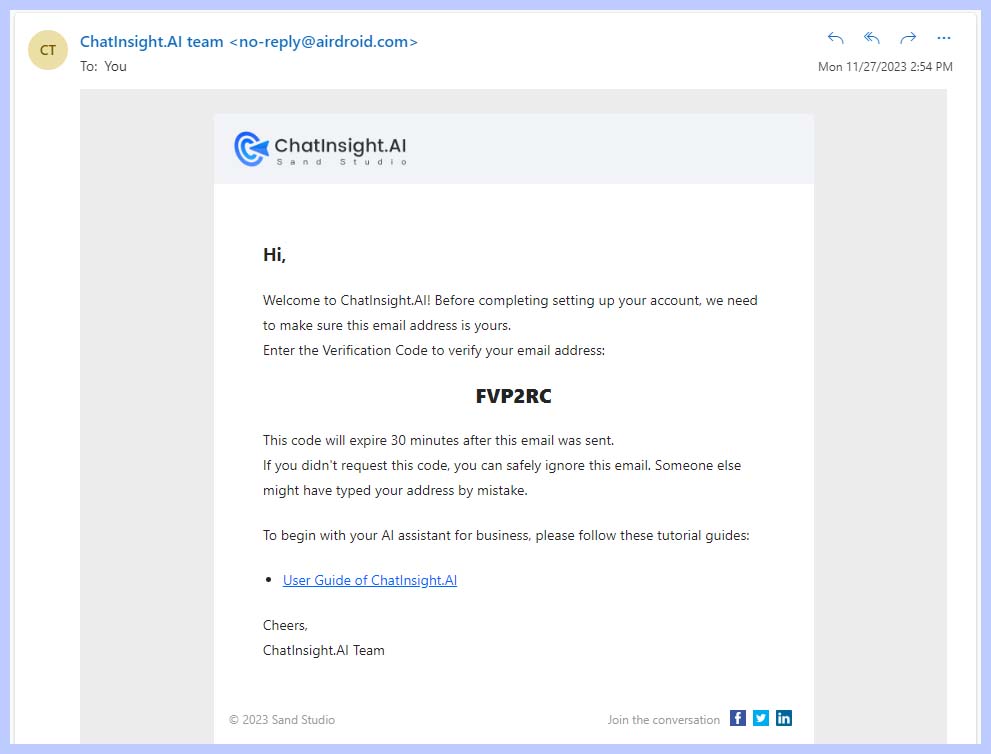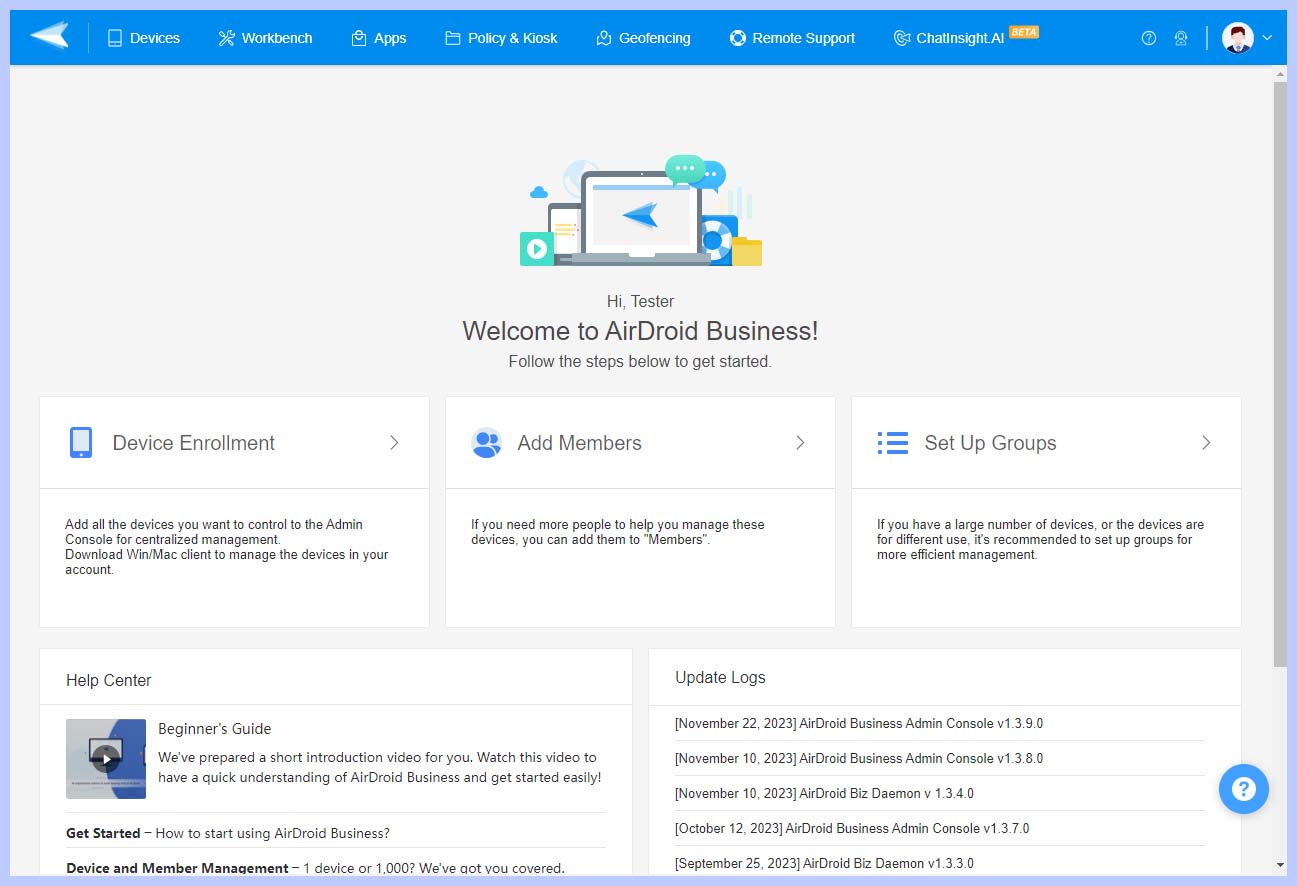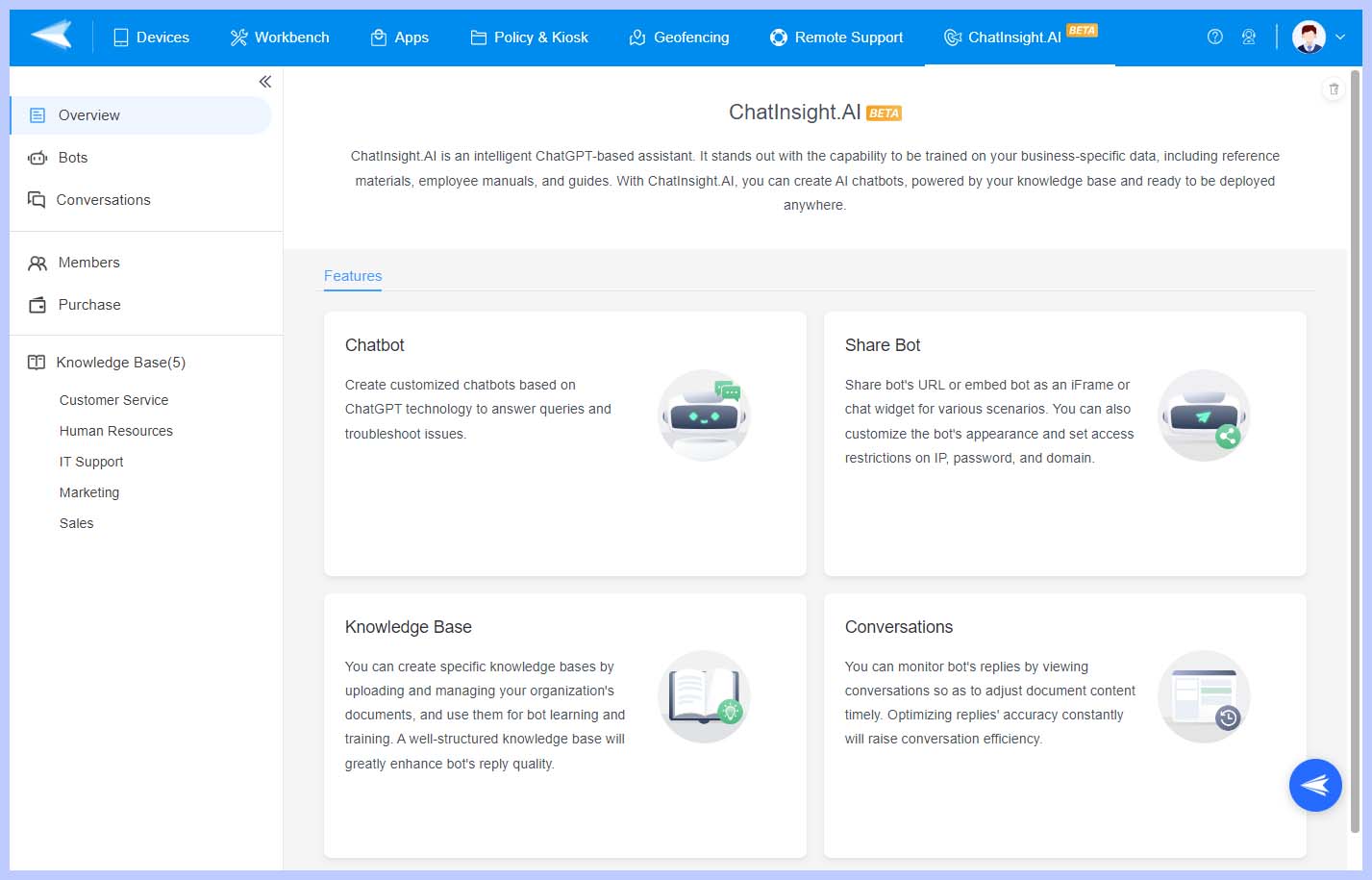Home> User Manual> How to Sign up ChatInsight.AI Account?
Table of Contents
● Custom Business Copilot AI Chatbot;
● Available 24/7 to Enhance Support Experience;
● Personalized Training with Customized Knowledge;
● Instant Answers to Your Enterprise-specific Questions;
● No Coding Required to Support Multiple Languages.
Learn More
Start for Free
How to Sign up ChatInsight.AI Account?
Table of Contents[ShowHide]
To create a ChatInsight.AI account, please go to the official ChatInsight.AI website in your web browser first. Then follow the below steps:
- Step 1Click "Start for Free"
- Scroll down and Look for "Start for Free" button on the website's homepage menu. Click on it to begin the registration process.

- Step 2Fill out Information
- Fill out the required information in the registration form. This includes your name, email address, and password. Once you have finished, click on the "Continue" button to proceed.
- Note : Creating an account indicates you agree to AirDroid EULA and Privacy Policy.
If you already have an Airdroid account, you can ignore the required information and click on the "Use existing Airdroid account" button to sign in ChatInsignt directly.

- Step 3Verify Your Email
- After completing the registration form, you will receive an email with a verification code. Open your Email and type the code on it. If you don't receive the email, check your spam or junk folder.


- Step 4Enter ChatInsignt.AI
- Once your email is verified, you will enter the Admin Console.

- Now, you can click on "ChatInsignt AI" button on the navigation menu to start using it.

Was This Page Helpful?
Still need help? Submit a request >>