Alternative to Hexnode MDM - Expand Mobility Management Capabilities with AirDroid Business
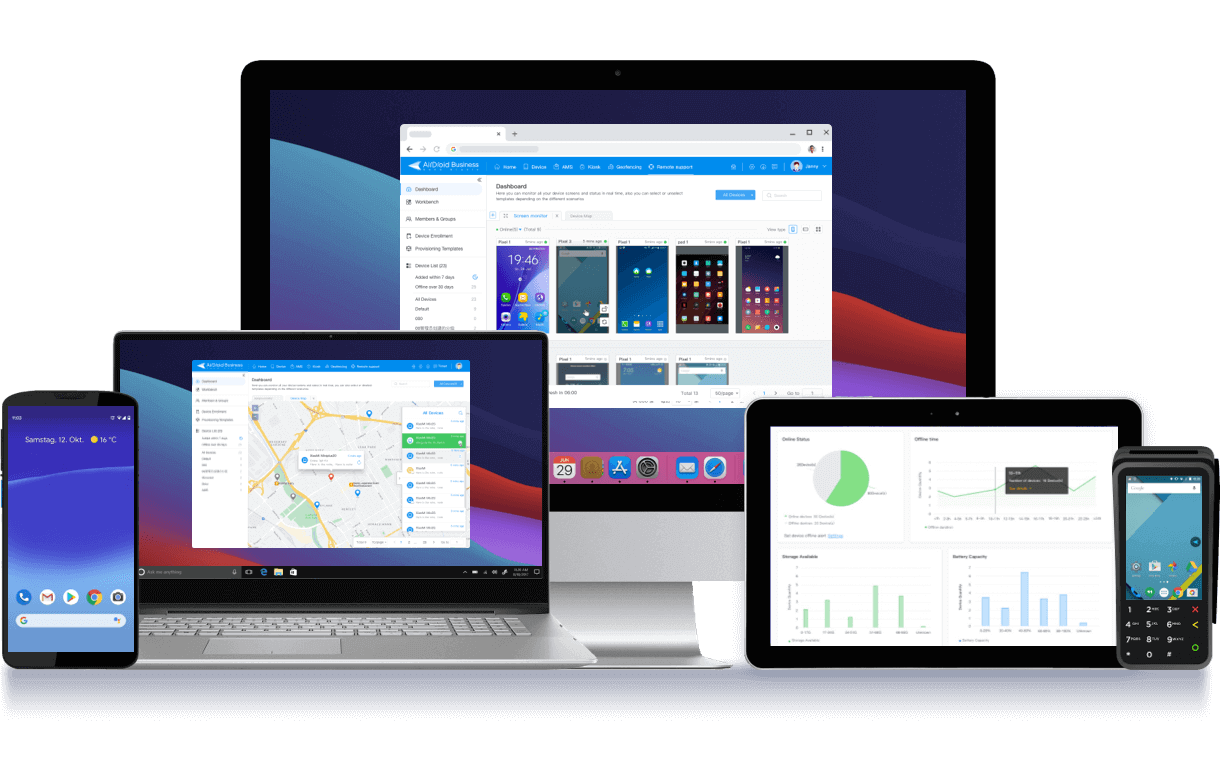
Switching an MDM solution is not easy; for example, seeking Hexnode alternatives. You will need to compare software from various aspects and should give priority to security. More, device compatibility, MDM features, and pricing are also concerns.
| Ease of Use | Android Support | Security | Device Management | App Management (Blacklist) | Reviews | |
|---|---|---|---|---|---|---|
| AirDroid Business | 9.1 | 10.0 | 9.7 | 9.4 | 9.7 | 4.6 |
| Hexnode MDM | 9.1 | 9.4 | 9.3 | 9.3 | 9.0 | 4.6 |
Resource from: g2.com
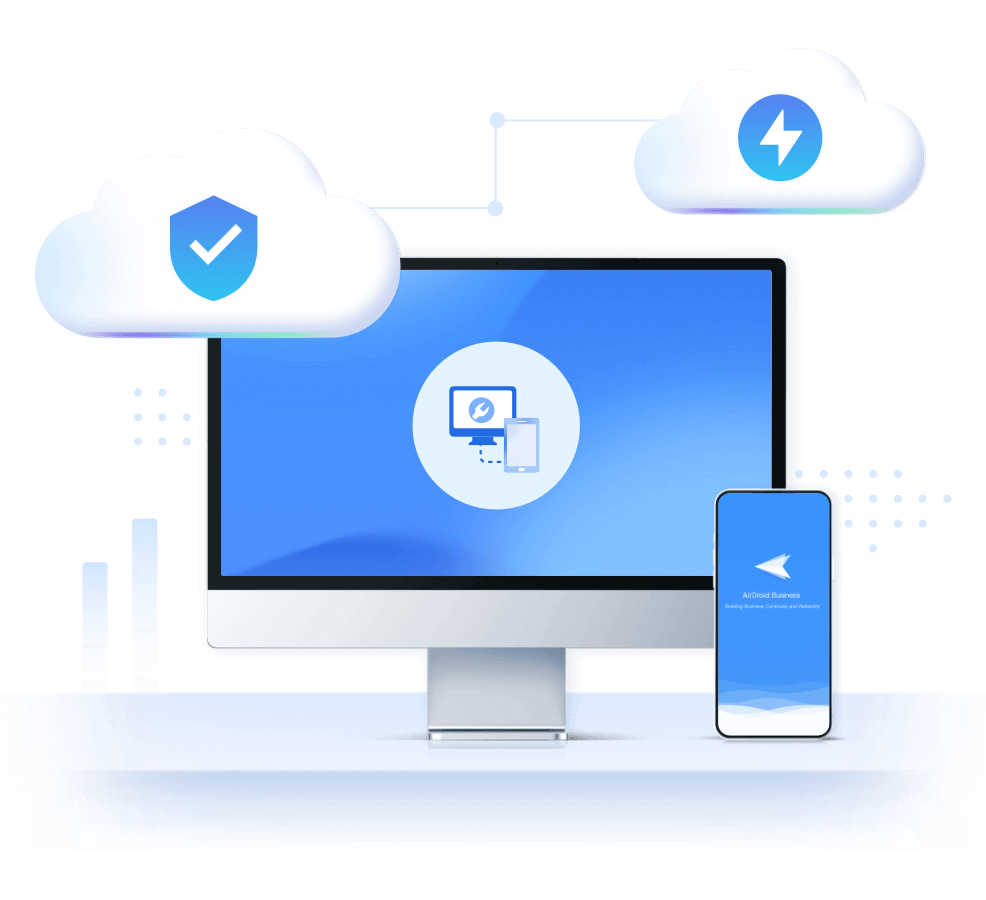
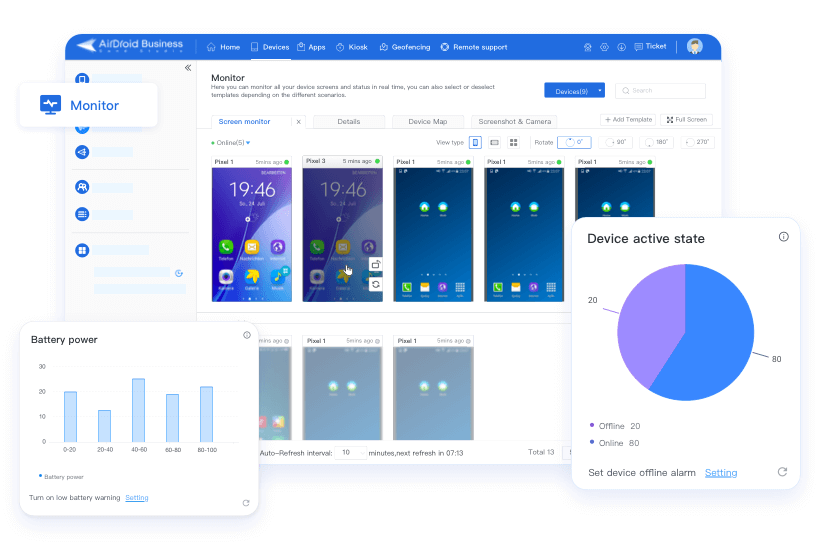
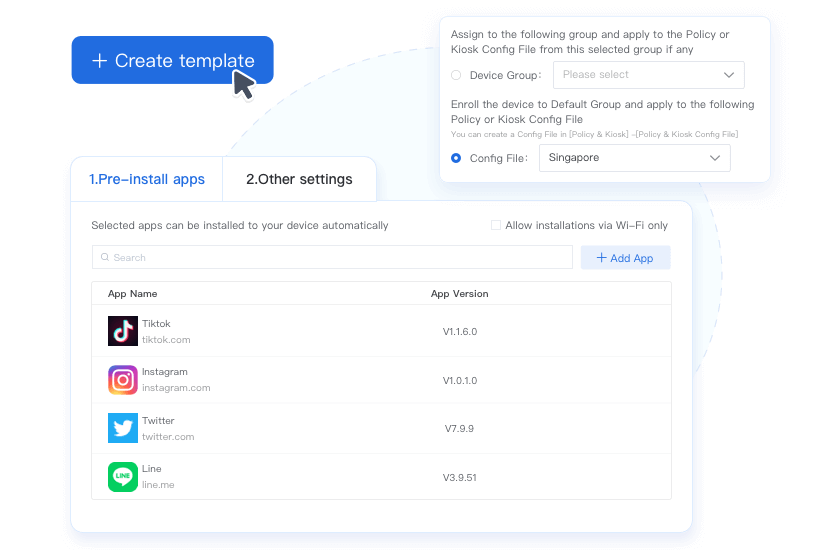
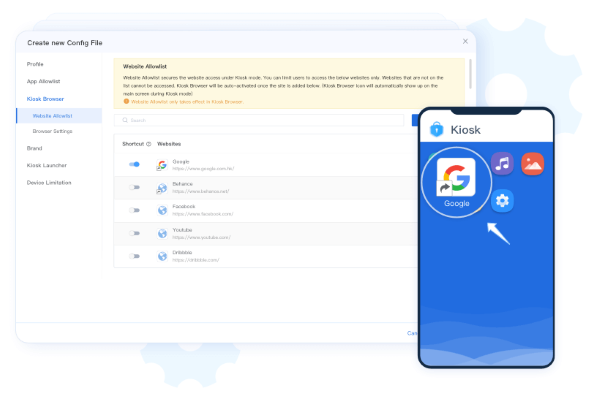
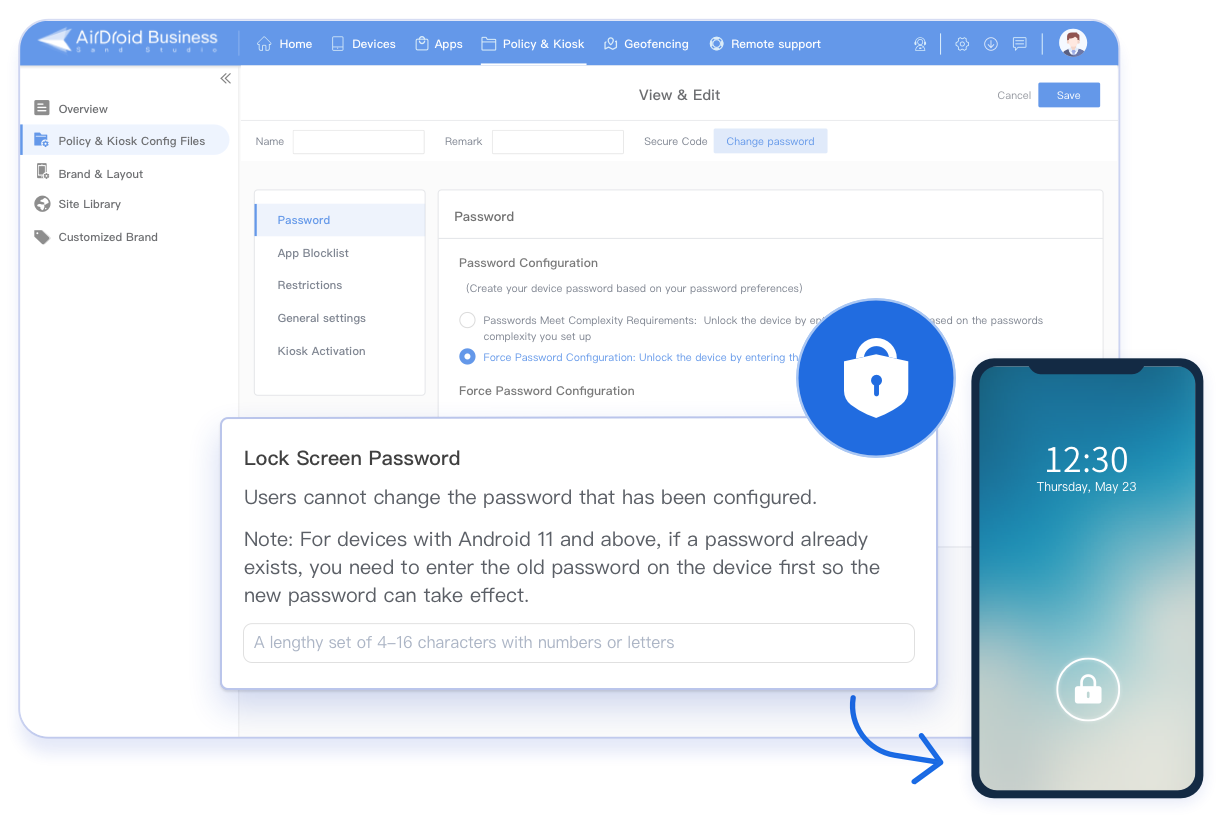
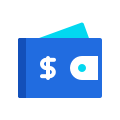
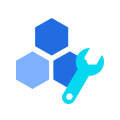
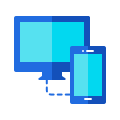


Logistics and transportation companies can use AirDroid Business to manage and monitor devices for employees, such as smartphones, tablets, rugged devices, and other Android devices. We support you with GPS tracking, real-time monitoring, and alerts. Also, we have a build-in notification tool to help send messages to drivers immediately.

Whatever restaurants, retail stores, hotels, or waiting lounges of airports and stations, you can see self-service kiosks in those places as well as digital signage. AirDroid Business can be your best device management provider that helps with monitoring, remote accessing, and troubleshooting.

If you're looking for a safe and efficient MDM solution for healthcare, try AirDroid Business. You can make good use of the functionalities like Alerts, Geofencing, AMS(Application Management Service), Camera & Microphone Accessing, File Transfer, and others.
What Our Customers Say?
Joshua D.
Director of Business Intelligence
How easily everything functions. It just works. I've tried so many other MDM solutions and they were clunky, unreliable, and expensive. AirDroid puts our entire mobile device fleet at my finger tips. Their support is very accomodating and they went out of their way with our onboarding process.
kabilwa S.
Assistant Librarian
The ability to connect more than 100 devices from your PC to your android devices is nothing short of amazing. The fact that a massive number of devices can be controlled remotely is even mind-blowing.