Why Choose AirDroid Business?
| Value for Money | Functionality | Device Management | Android Support | Easy of Use |
|---|---|---|---|---|
Remote Monitor & Safeguard Android Devices

Remote monitoringEnterprises can view each managed device screen, detailed descriptions and performance from a centralized dashboard. AirDroid Business provides deep insights into device usage and data consumption of each application.

Remote controlIt allows admins to remotely control attended and unattended devices and take essential actions required to proceed with the work. Remote control also helps technical staff resolve issues on employees' devices to reduce downtime and avoid disruptions during work.

Black screen modeDuring device maintenance, black screen mode helps prevent unauthorized usage and informs users that the device is under maintenance with a notification on the screen.

Multi-factor authenticationImplementing strong password policies and multiple authentications like fingerprint or facial recognition helps to add a security layer to corporate devices. Remote lockdown of devices helps admins to secure official devices from unauthorized access.

Remote Wipe and Factory ResetThe remote wipe feature helps to remove all the data permanently from managed devices, and factory reset restores the device, removing all apps and settings from the device as if the device is new. These features support businesses in saving confidential data when a device is stolen or lost.

Secure Your Company-devices with Powerful MDM Policy
- Device Limitations: The ability to add multiple device limitations makes AirDroid Business a perfect Google Workspace alternative for Android devices. Kiosk mode is the best option to add device limitations. Businesses are also able to use incognito mode for safe browsing, and kiosk browsing helps to limit and ensure the safest web surfing. Use single or multi-app kiosk mode to restrict devices to one or more selected apps.
- Features Limitations: Using AirDroid Business, various features and limitations are enforced to ensure a controlled, secure, and work-oriented working environment. It might include managing internet connectivity policies, calling, and data exporting settings. Businesses can disable power safe and developer mode to limit device usage by employees and prevent data exporting by disabling USB connectivity.
Admins can easily manage internet policy for all managed devices like Wi-Fi and hotspot settings, disabling internet sharing to avoid malicious attacks and robust connectivity, and APN to avoid mobile network connectivity. Admins use the AirDroid Business admin console to keep employees focused and block incoming and outgoing calls on all connected devices. - App Allowlist and Blocklist: With the app allowlist feature, businesses select a list of apps they want to run on managed devices while it prevents access to all other apps. Using the blocklist feature, admins decide on a list of malicious or unnecessary apps to block access only for selected apps on official devices. It not only ensures focused working but also prevents cyber-attacks and data breaches.
- Password Policy: Password policy settings allow enterprises to add restrictions like the use of upper case and lower case letters, numbers, and symbols. Enforcement of such policies forces users to set strong passwords that are complicated and difficult to predict or break. Multi-factor authentication adds more security to the devices to prevent use by unauthorized entities.
Key Features of the MDM Solution
| AirDroid Business | Google Workspace MDM | |
|---|---|---|
| Activity Dashboard | ✔ | × |
| Secure Browsing | ✔ | × |
| Compliance Management | ✔ | × |
| Configuration Management | ✔ | × |
| Customizable User Interface | ✔ | × |
| Kiosk Mode | ✔ | × |
| Location Tracking | ✔ | × |
| Real Time Monitoring | ✔ | × |
| Remote Device Locking | ✔ | × |
| Remote Update/Installation | ✔ | × |
Resource from: GetApp
Try AirDroid Business Today
- Cost-saving
It offers multiple packages with prices varying with the number of devices to provide optimal pricing. It is a cost-saving tool set as it enables enterprises to remotely monitor and control managed devices, saving travel and other costs for companies by remote troubleshooting. Regular updates and maintenance also help to save repairing and other costs. - Flexible deployment methods
AirDroid Business provides multiple device deployment methods that enable enterprises to add various Android versions depending on the deployment method that specific versions support. Some significant methods include deployment via QR code, Android enterprise enrollment, and zero-touch enrollment. - Remote troubleshooting without being on-site
Business admins remotely control managed devices with technical issues using the AirDroid Business admin console to diagnose them remotely and troubleshoot them without physically reaching the device. It saves precious time and costs if devices are available at other workstations.
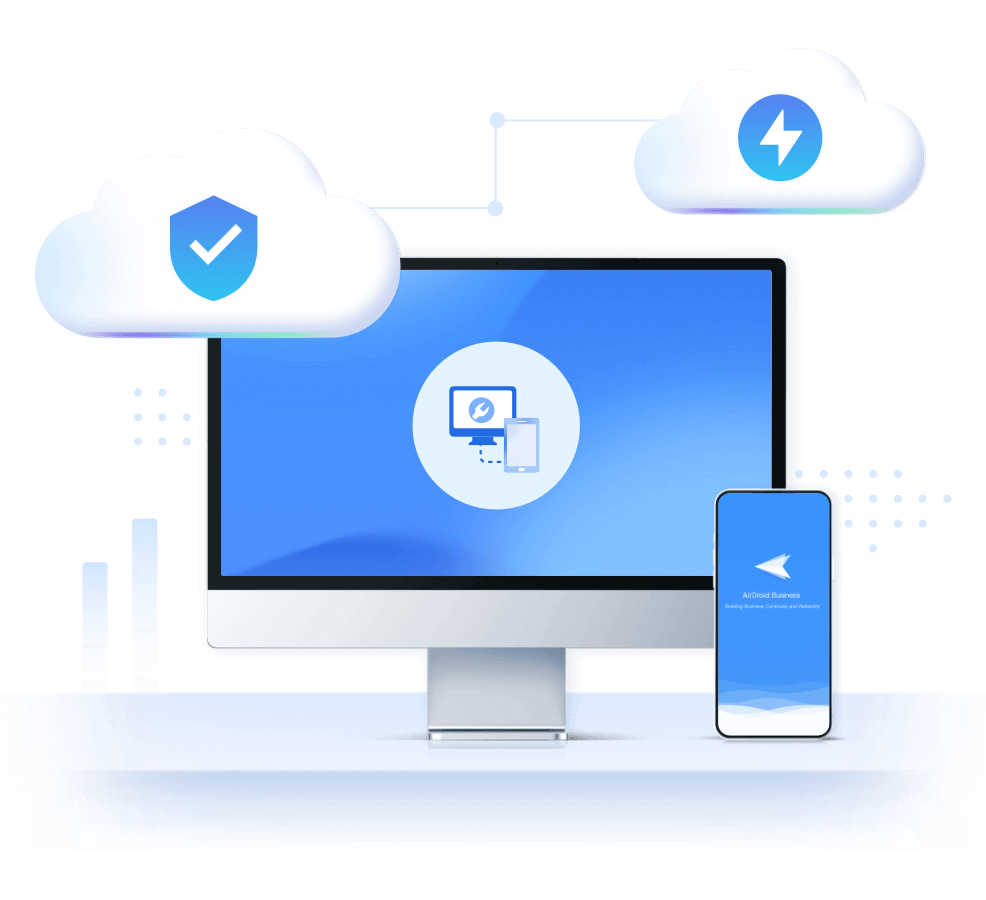











What Our Customers Say
I have been wondering how I can monitor my employee's work to make it productive. There was no way found that satisfied me. Then, my friend suggested AirDroid Business MDM software. I didn't believe it; then he forced me to try its free trial for 14 days. I go through its amazing features these days, and I can now monitor all my business activities by sitting on my chair.
Stephane Valcauda
AirDroid Business is the most appropriate Google Workspace alternative because it allows me to set all my Android devices into kiosk mode to run only my business app to entertain customers.
Jason Kelce
Extraordinary! I love this software. It has made my love comfortable. Now, I can spend time with family, monitor and assist my staff remotely anytime they need support.
Raymond Wong