Discover AirDroid
Features | AirDroid Remote Support | AnyDesk |
|---|---|---|
Remote Access & Control | ✔ | ✔ |
RMM Functionality | ✔ | - |
Chat & Collaboration | Voice Messages & Call/Text | Text |
AR Camera | ✔ | - |
Dynamic Digtial Code | ✔ | - |
Connectivity | Stable Connection | Easy to Disconnect |
Easy of Use |
Why AirDroid Remote Support?

Powerful Support FeaturesAirDroid Remote Support has powerful and comprehensive remote support and assistance features. It offers several features like remote access and control attended and unattended Android devices, share and suspend device screens, tutorial gestures, AR cameras, voice calls/messages and text, and remote monitoring and management(RMM).

Built-in RMM FeatureAirDroid Remote Support has lightweight remote monitoring and management feature that allows for checking the status of devices on a list and adding notes and group management for devices; setting different roles and permissions for orderly, hierarchical management within the company.

SecurityAirDroid Remote Support offers all-around protection. Its multilevel security system encrypts remote connections and protects data and privacy. Starting from establishing security policies to generating dynamic connection code, all features are readily available to complete security. Besides, there is an exclusive Black Screen Mode (coming soon) present to take care of privacy during the remote control process.

Unattended & Remote ControlAirDroid Remote Support allows you to get instant remote control of unattended Android-based devices. Hence, there is no need for onsite staff to be present on-site.

Affordable Price PlanAirDroid Remote Support offers competitive and affordable price plans. There are flexible subscription plans that allow users to choose a plan based on the number of seats and licenses rather than the number of devices that most remote support applications offer.

Easy to UseAirDroid Remote Support has a user-friendly and super intuitive user interface. All the features and options are readily available. Anyone can establish a secure remote connection and provide effective remote support.
Remote Access for Different Industry Needs
- IT Support
- MSP
- Healthcare
- Retail
- Education
Get your IT team equipped around the clock with our affordable remote support solution. With AirDroid Remote Support, you can enjoy cutting-edge features, such as remote access and full control, AR camera, and tutorial gesture to troubleshoot and access devices from remote locations. This minimizes downtime, boosts productivity, builds customer confidence, and ultimately increases profits for IT industries.
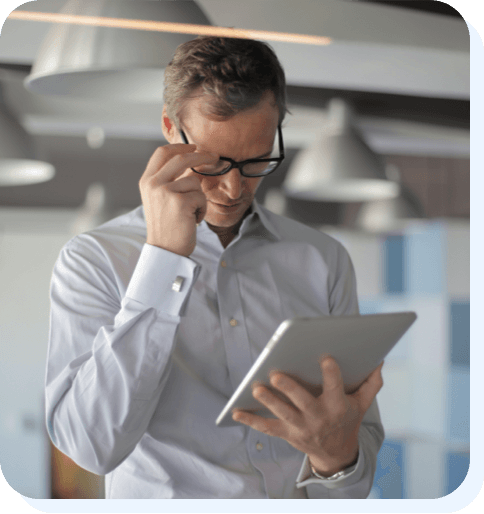
With our secure remote access and support solution, AirDroid Remote Support, satisfying your MSP's needs has never been easier. This powerful tool allows MSP teams to efficiently lower expenses and increase productivity while remotely managing unlimited customer devices in real-time.

With AirDroid Remote Support, healthcare professionals can remotely access records and reports of patients instantly, collaborate and discuss any case together. Also, AirDroid Remote Support utilizes 256-bit AES encryption to ensure the protection of confidential patient information.
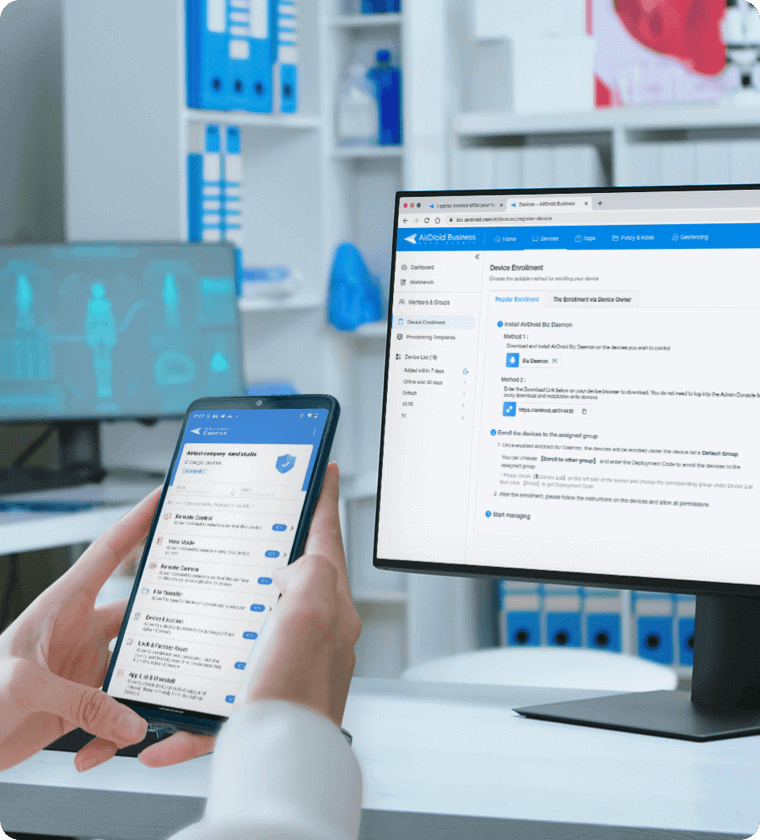
As the mobile era continues to evolve, the retail industry increasingly relies on various mobile devices, including POS systems, digital signage, tablets, and more, therefore, ensuring the continuous operation of these devices is crucial. With AirDroid Remote Support, you can quickly troubleshoot any issues and control mobile devices remotely, thereby minimizing device downtime.

As online education and education mobile devices continue to gain popularity, remote support software has become an essential tool. AirDroid Remote Support is a secure and reliable solution for educational institutions, thanks to its user-friendly interface, and screen-sharing feature. It allows for fast, on-demand remote support for both students and teachers, as well as access to lab devices, and can even troubleshoot issues with education devices.


Why Do People Look for Alternatives?
- Unstable Connection: There are regular complaints for users that they face connection drops and glitches more often than not. It is absolutely disastrous for remote support software to have an unstable connection. It hampers the efficiency of the service as well as destroys the brand reputation of any remote support company.
- Not Easy To Use: The learning curve of remote access is steep, and hence, it takes a lot of time to get used to the user interface. In fact, you might need comprehensive training to use the software properly.
- Price Consideration: The plans that the previous solution offers are outdated as it limits features for different plans. In fact, the plans are expensive as well, and there are better alternatives available at lower price plans.





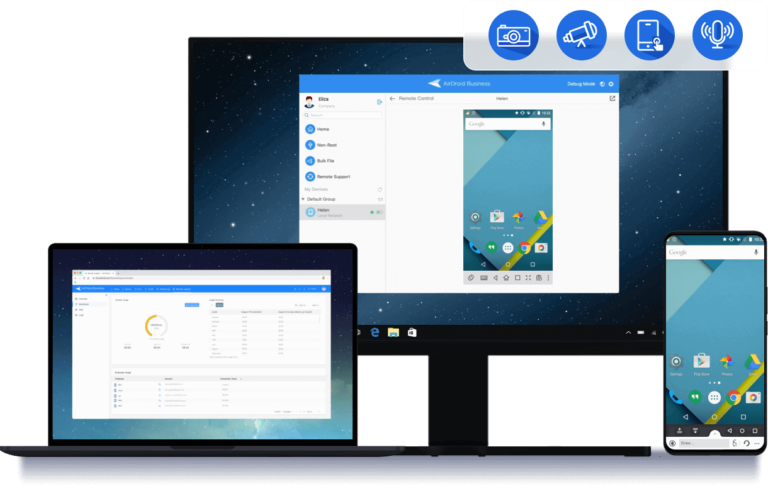
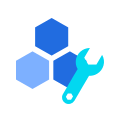


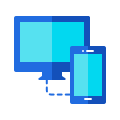
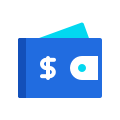


Hear from Our Customer
I have been using AirDroid Remote Support for a few months now and it has been a game changer for my business. I am able to offer support to my clients from anywhere and at any time. Highly recommended.
Ava Grace
AirDroid Remote Support is a must-have for any IT professional or tech support team. It's powerful, easy to use, and saves a lot of time and resources.
Ethan James