Answered! Is AnyDesk Safe to Use & How to Avoid AnyDesk Scams?
AnyDesk is a popular remote desktop software, but it has become a target for scammers. So is it safe to use AnyDesk is a question for users to think about.
Key Takeaway
- AnyDesk is generally safe, but users need to configure and manage security settings properly to minimize risks.
- Common AnyDesk scams include Amazon scams, phishing scams, and malware attacks, etc.
- Scammers can steal personal information, install malware, and monitor user activities once they gain remote access.
Is AnyDesk Safe?
Yes. AnyDesk includes the most advanced security features along with top-notch privacy configurations. However, Like most other platforms, AnyDesk is also misused by scammers attempting to steal users' data. AnyDesk offers a safe and secure environment with the latest security features to minimize risks of unauthorized access.

- Identity access management
- Privacy mode
- Single Sign-on (SSO) to protect against password theft
- Two-Factor Authentication
These features ensure the platform is safe for users. Moreover, users need to configure and manage security configurations appropriately. In order to understand the risks and safeguard themselves when using remote access software, especially AnyDesk, and make informed decisions about their safety.
How Do AnyDesk Scams Work?
AnyDesk scams are usually belong to the tech support type of scams to trick and convince users to download AnyDesk and grant remote access or a unique PIN code. At this point, the scammers abuse the remote access and steal personal information.
According to the data from the FBI in 2022, technical/customer support and government impersonation scams defrauded thousands of victims and caused more than $1 billion in losses each year.

Regardless of which remote access software you use, a slight negligence can give scammers complete control of your computer. They can use your identity or manipulate your information as they want.
Here's how these scams typically work:
Step 1: Initial Contact
Scammers initiate the process through various means, such as phone calls, emails, pop-up messages, or even social media. They may pose as support agents, government officials, or employees from reputable firms to gain credibility. They can create scenarios that the victim's computer is infected with viruses, experiencing security breaches, or facing legal issues.
Step 2: AnyDesk Installation
The scammer persuades the victim to download and install AnyDesk from the official website or through a link they provide. They might claim that resolving the purported issues or receiving assistance is necessary. Once the remote access software is activated, they instruct the victim to share their AnyDesk unique ID. By doing so, the victim grants the scammer access to their computer.
Step 3: Misuse of Remote Access
With the AnyDesk ID, the scammer can initiate a remote session, gaining complete control over the victim's PC. They can view the screen, access private data, install malware, or execute any action as if they were physically present on the victim's device. Moreover, they can steal sensitive information like passwords, personal data, or financial details.
Be Aware of These AnyDesk Remote Access Scams
As remote desktop software gains popularity for its convenience, cybercriminals have quickly exploited the trust users place in such applications. AnyDesk has, unfortunately, become a target for various fraudulent schemes. If you know the potential scam tactics and trapping techniques, you can use AnyDesk without becoming a victim. Here are the most common ways scammers use to trap users.
1. Amazon Scam
The AnyDesk Amazon scam is a deceptive scheme that scammers use to trick unsuspecting individuals into providing their personal and financial information. These scammers typically pose as representatives from Amazon using AnyDesk.
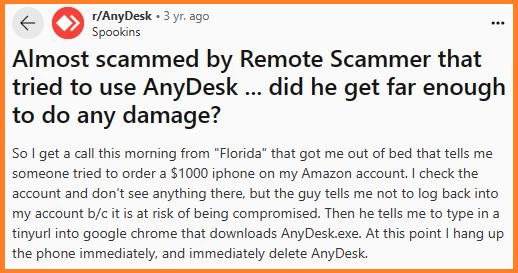
---From a Reddit user
They often contact potential victims through emails, phone calls, or fake websites, claiming a problem with their Amazon account or a recent order. And persuade the user to download the AnyDesk software to gain remote access to their computer, allowing them to steal private information such as credit card details, passwords, and personal identification.
2. Phishing Scams
Scammers can send an email or text message that appears to be from a reputable company. The email or text message will contain a link that, when clicked, will take you to a fake website that looks like the official website. Once you are on the fake redirect page, you will be asked to enter your personal information or download AnyDesk.
3. Malware Attack
Take immediate action if you encounter an unknown user trying to access your computer. They can install malware to steal your personal information and financial details or even manipulate your account's security credentials.
4. Work-from-home Scams
Some fraudsters post job listings offering high-paying jobs. They may ask applicants to install AnyDesk for a supposed interview or training process. Basically, you are expected to download AnyDesk to access the company's network. Once you have downloaded AnyDesk, the scammers will use it to steal your personal information or install malware.
What Can Scammers Do With Remote Access to Your Device?

- Steal Personal Information: Scammers can access your files and sensitive data like passwords, social security numbers, and credit card details.
- Block Admin Access: They might disable your keyboard and mouse input, preventing you from controlling your device. Never click on suspicious links that allow someone to access your computer, as they can take over and demand money to restore access.
- Install Malware: Scammers may install harmful software like keyloggers or spyware. These can record your keystrokes, track your activities, or encrypt your files for ransom, often without you knowing.
- Perform Fraudulent Transactions: With access to your device, scammers can use your accounts to make unauthorized purchases or steal financial information.
- Monitor Your Activities: They can watch your screen in real-time, tracking everything you do online.
- Create Fake Identities: Scammers might use your device to forge identities or documents, leading to identity theft or fraud.
Apart from these, the most common reports involve blackmailing or asking for money to regain computer access.
How to Avoid AnyDesk Scams
There is no clear way to recognize AnyDesk scams, but you can refer to the following methods to reduce the likelihood of being scammed.
1Download AnyDesk From Trusted Sources
Downloading AnyDesk from official and trusted sources is a very important thing. You should download the application through its official website and follow the instructions there to get the safe version.
Never follow the instructions of strangers and download from any email links or suspicious websites to avoid infected versions. Also, keep this software regularly patched and updated.
2Set Up Strong Passwords
When setting up your AnyDesk account, make sure your password is not easy to guess. Avoid using common or easily discoverable phrases as passwords, such as your name, your father's name, or common numbers (123 or ABC).
3Enable Two-Factor Authentication
AnyDesk has added advanced security features to protect users from online fraud. AnyDesk offers two-factor authentication (2FA); users can enable this feature to add an extra layer of security to their accounts.
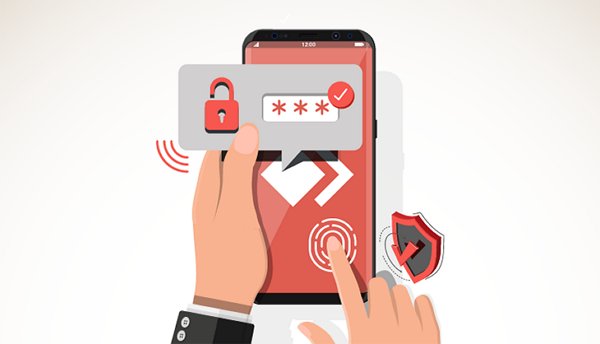
As soon as the user allows 2FA, they will be required to enter a code from their phone in addition to their password when logging in. This unique code is sent as a text message and changes every few minutes. This makes it much more difficult for scammers to access accounts, even if they have the user's password.
4Verify the Identity of Strangers
When an unknown technical support person contacts you by email or phone, be sure to verify his identity. Check whether the stranger's email or phone number is corporate or personal, or find the relevant technical support service platform to verify the stranger's identity.
Remember, the technical support person must have contacted you through a legitimate channel and not through a personal email or cell phone number.
5Not Grant Access to Devices to People You Don't Trust
Be sure not to grant access to your device to anyone you don't trust. If someone accessing your device through AnyDesk is acting suspiciously, stop AnyDesk access immediately.
In case you allow someone to access your computer via AnyDesk, monitor their usage. You can end the remote session manually. You can see a Disconnect button on the dashboard. Click on the red button on the window of the device will stop the remote device from accessing your computer via AnyDesk.
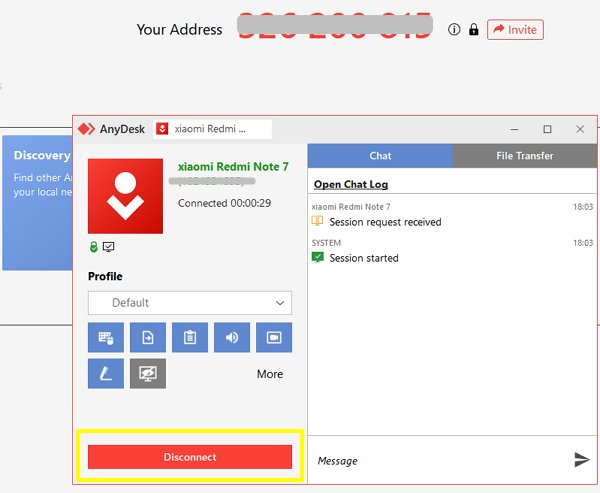
6Not Provide Personal Information or Verification Codes to Anyone
Legitimate technical support teams or government representatives will never ask you to provide personal information. If you are asked by a stranger to provide personal information such as your login credentials, bank account details, verification codes, etc., it is important that you do not believe their excuses and protect your privacy.
7Use the Latest Version of Antivirus Software
Using the latest antivirus software can prevent AnyDesk scam to some extent as it monitors your device for any suspicious activity. It scans the websites you visit or the software you download and alerts you to take the necessary steps if it detects red flags.
8Educate Yourself and Family or Your Team
It's important to stay up to date on the latest scam trends and educate your friends, family or team to avoid AnyDesk scams. Everyone must know how to recognize any red flags, including calls or emails from so-called tech support, verify legitimacy and protect your personal information.
What to Do When You Encounter AnyDesk Scams
No one wants to deal with AnyDesk scams. If you think someone is accessing your computer without permission, act fast. The AnyDesk's official website offers tips to protect yourself from scammers.
If you've been scammed, stay calm and follow these steps to protect yourself:
- Disconnect: If someone is acting suspiciously on your device, close AnyDesk immediately to stop their access.
- Go Offline: Disconnect your computer from the internet to block further access.
- Change Passwords: Assume your AnyDesk account is compromised and change passwords for all online accounts, including email, banking, and social media.
- Run Antivirus: Perform a full scan with your antivirus software to check for threats.
- Report the Scam: Contact your bank or credit card company to report the scam. Also, inform AnyDesk and local authorities.
- Seek Help: If you're unsure how to proceed, consult cybersecurity experts or tech support.
The Most Reliable AnyDesk Alternative Worth Trying
Despite the safety techniques, AnyDesk is not entirely safe, especially for people who use remote access frequently. Presenting AirDroid Remote Support, a reputable solution that promises a safe and secure remote control experience that's reliable and convenient.
Through AirDroid remote access, you can establish an encrypted and stable remote connection, protecting your data and personal information from unauthorized access.

Knowing that AirDroid Remote Support takes your security seriously. You can take control of your Windows and mobile devices with peace of mind. All remote support sessions secured by AES-256-bit encryption, TLS 1.2, and other industry-grade security features, such as two-factor authentication, conditional access and more. Additionally, you can set the connection code and password to be automatically refreshed after each connection.
Conclusion: Don't Share Your Unique AnyDesk Access Code
Remote access scams are a gentle reminder of the importance of remaining vigilant in the digital age. While AnyDesk is a legitimate and powerful remote desktop tool, scammers have exploited its features to deceive unsuspecting users and gain unauthorized access to their devices. The key to protecting yourself from remote access fraud is simple: "never share your unique AnyDesk access code."
As stated, these scams frequently use social engineering techniques to create a sense of urgency or fear to persuade victims to share their unique IDs. The best way to prevent these scams is to be cautious of unsolicited communications, verify the identity of contacts, and never share AnyDesk IDs with strangers.
Hottest Questions Related to AnyDesk Scams
If you think you have been scammed on AnyDesk, you can report the scammer to AnyDesk by following these steps:
Step 1: Navigate to the AnyDesk website anydesk.com/en/abuse-prevention.
Step 2: Scroll down until you see "I might have been scammed", and click on the "Report Now" button.
Step 3: Fill out the form with accurate information and let them know how they can help.
To stop AnyDesk access on your iPhone, you need to revoke the AnyDesk app's access to your device. Here are the steps on how to do it:
Step 1: Head to your iPhone's Settings app.
Step 2: Tap on "Privacy"> "Remote Management".
Step 3: Click on the AnyDesk app.
Step 4: Tap on "Revoke Access".





Leave a Reply.