How to Track an Android Phone for Free? [2024 Update]
Our mobile devices, especially phones, are vital to everyday life. Their versatile prowess means we can use them for about anything. However, phones can fall off easily, be stolen, or even be left behind unknowingly. In such cases, you need to know how to track it to recover it.

Some phones have tracking features that you only need to enable. But this article focuses on all Android phones. This article will take you through how to track an Android phone for free.
2 Free Ways to Track an Android Phone for Free
Both Google and Android Vendors offer a "find my phone" feature, which we can use to track an Android phone for free. We can also track the location history with the Google Maps Timeline.
1Google Find My Device
Provided a phone is online, and you have access to its Google account, this app allows you to track it. This app tracks your phone via GPS, which you can use to erase all the content on the device. You can even play a sound on the phone for nearby detection or lock it remotely.
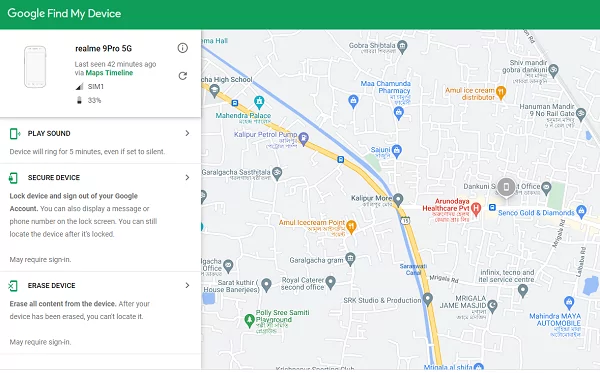
Please check the step-by-step guide to use Find My Device.
2"Find my phone" Feature from Android Vendor
There are a lot of Android brands, and many popular vendors offer a "Find my phone" feature like Google's Find My Device. We need to sign up for an account and enable the feature; tracking the Android phone for free will be easy.
We have listed the popular vendors and linked them to the full steps to use them; pick your Android brand to start. Some brands such as Google Pixel, LG, Oppo, Vivo, Realme, etc, you can only use Google's Find My Device.
Use Best Phone Locator to Track Android Phone with Free Trial
There are many phone locators for Android in the market. Some are free with average or low accuracy, while some have high tracking accuracy but only offer a free trial.
If you want to track the real-time location of an Android phone, AirDroid Family Locator is the best choice. It combines GPS, cell tower, and Wi-Fi tracking technology, ensuring accuracy. You can also track location history, set safe geofences and get instant alters when the kid gets in and out. You can even use the Remote Camera and One-way Audio to monitor what is happening around your child's phone.

Other features include:
- Screen time & app control, blocker & schedule
- Viewing live screen of kid's phone
- Content filter & porn blocker on WhatsApp, Snapchat, etc
- Webiste blocker and browsing history
- Sync notifications like incoming messages and calls
How to Use AirDroid Family Locator to Track Android Phone
Please follow the below steps to use the AirDroid Family Locator app.
- Search AirDroid Parental Control in Google Play or App Store. Download and install it on the phone that you will use to track the Android phone.
- Follow the steps to sign up for an AirDroid account and log in.
- Download AirDroid Kids at kids.airdroid.at on the Android phone that you want to track.
- Tie up the two devices with the binding code, which is showing on the AirDroid Parental Control app. They set up the permission for AirDroid Kids.
- Tap the GPS icon at the bottom of the dashboard in AirDroid Parental Control, then you will see the location of the Android phone.
![]()
"Find my phone" Feature vs AirDroid Family Locator
| Purpose | Features | Accessibility | |
|---|---|---|---|
| AirDroid Family Locator | Ensure kid's safe |
| Parents need to install the app on children's phones. |
| "Find my phone" Feature | Locate lost or stolen devices |
| Via a web browser or another device. |
Conclusion
Google powers all Android phones; the Find My Device feature is a preinstalled part of your Android for tracking your Android phone. Some Android vendors have added Find My Phone as a built-in feature.
But if you need more features, you can install a free third-party app to easily track your Android phone from anywhere in the world.
Looking for a solution to monitor an Android device owned by the company?
With AirDroid Business MDM solution, you can centrally manage all Android devices of your company in one place, including monitoring their usage, status, and real-time location, as well as setting up secure geofencing to prevent the devices from leaving the office area.







Leave a Reply.