Streamline Device Management with AirDroid Business

Device Inventory ManagementAirDroid Business provides a central platform to track and monitor all managed devices. It keeps admins updated with the latest device activity logs and newly added device information to allocate resources efficiently according to business requirements.

Security PolicyIt enables enterprises to comply with specific industry standards and ensure data security. Security policy allows setting strong password input policies, multi-factor authentications, device limitations to restrict unnecessary device usage.

Kiosk ModeKiosk mode helps to restrict access to unnecessary apps and built-in device functions. It prohibits employees from changing device settings to ensure highly secure and practical usage.

Reports & WorkflowsAirDroid Business is widely adapted for its versatile and comprehensive reports on device usage and the history of tracking device performance. Workflow allows admins to set actions for certain cases so they are automatically triggered when the abnormal situation arises.

App ManagementThe app management feature of AirDroid Business helps admins distribute, install, and uninstall apps on bulk devices remotely. It enables them to create a private app store to upload APK files or directly download apps from the Google Play Store. The test release feature is supportive to ensure that only compatible and secure apps can run on managed devices.

Remote Troubleshooting and SupportIT experts can remotely manage network and device issues from a central location. Organizations with multiple workstations can quickly reduce downtime by providing remote access to troubleshoot issues in minutes without physically reaching the device.
AirDroid Business vs. Mobileiron
| 2-Factor Authentication | √ | × |
| Cloud Deployment | √ | × |
| Password & Access Management | √ | × |
| App Data Usage Monitoring | √ | × |

AirDroid Business is Better at Android
- Manage Google Play Apps
AirDroid Business enables enterprises to manage apps on bulk devices smoothly. AirDroid Business MDM is fully compatible with the Google Play Store to download and manage apps. You can also customize app update rules, permission settings, and other advanced features. - Remote control with Privacy Mode
Black Screen Mode of AirDroid Business enables admins to darken the screen of managed devices, displaying a message that the device is under maintenance. The primary goal of black screen mode is to keep the maintenance process private and let users know that the device is being repaired to improve user experience. - Whitelisting and blocklisting browsers & apps
By whitelisting browsers and apps, admins can ensure that any limited websites and apps can run on managed devices. The blocklisting feature helps admins to add known harmful websites and apps that are potentially dangerous for business and can exploit privacy. - Real-time protection
AirDroid Business provides a real-time device monitoring feature to ensure device security. With real-time alerts, admins can get notifications for geo-fencing and other critical situations to ensure continuity of work, such as low battery or storage space notifications. Its remote lock or factory reset feature adds extra security to device data by preventing unauthorized access.
Why Enterprises are Switching to AirDroid Business MDM Solution
- Management and control of managed devices from a single console.
- Minimize downtime and costs by remotely troubleshooting issues.
- Promote brand visibility by offering customizable themes and layouts for kiosk mode.
- Data encryption to secure communication and file transfers.
- Support finding and securing lost or stolen devices by geo-fencing, location tracking, and remote lock or factory reset feature.
- It has flexible and adjustable pricing.
- It has an intuitive and user-friendly interface.
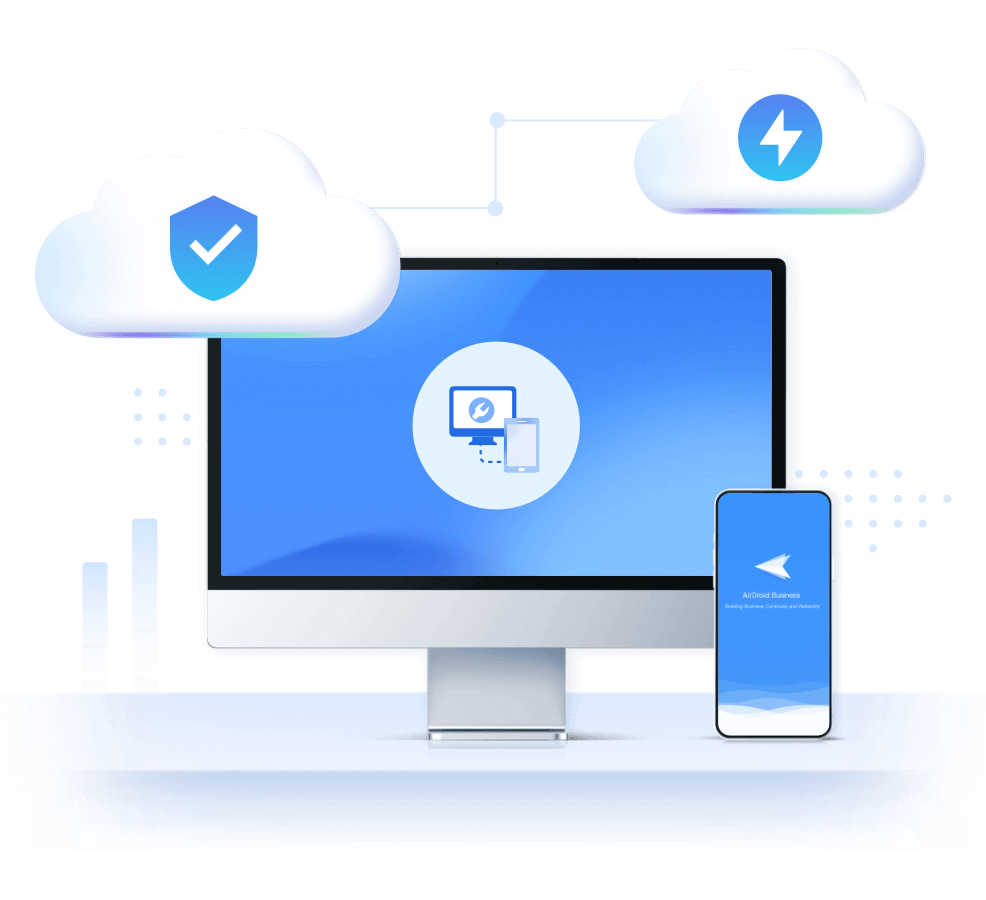




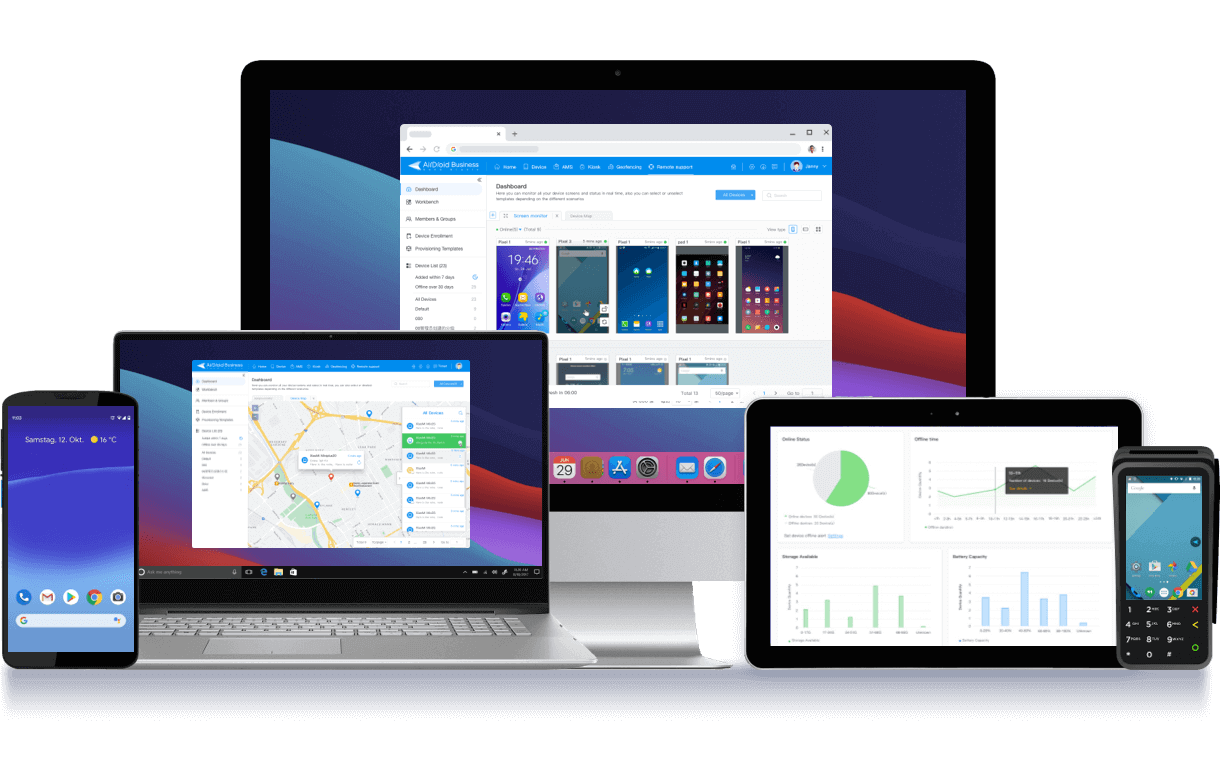



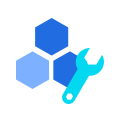
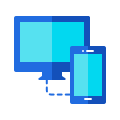

Hear from Our Customers
It is a tool that I consider to be the most efficient in the remote control of mobile devices. The app's remote access and control capabilities are more than remarkable. They allow me and my team to monitor and troubleshoot devices in real time, which saves us an incredible amount of time and resources.
One thing that sets AirDroid Business apart from other solutions in the market is its remarkably reasonable pricing. This is a testament to the app's value proposition, which is truly exceptional.
John Smith
As a customer support professional, I cannot emphasize how important AirDroid Business is to our team. The lightning-fast connection and complete remote assistance functions allow us to quickly resolve any client issues that arise without the need for on-site experts.
The unattended mode function is also a lifesaver. It enables us to access and control devices remotely, even when consumers are not present, which is a tremendous help in maintaining good service levels and keeping customers satisfied. It’s really the best.
Kelly Johnson
We are constantly on the lookout for the best remote support solution. This ground-breaking software allows us to easily access multiple clients and devices, saving us precious time, money, and headaches.
The security features are excellent, which is critical in today's fiercely competitive corporate world. We are overjoyed to have AirDroid Business incorporated into our MSP business, and the notion of going back to our old practices is simply unthinkable.
Robert Brown